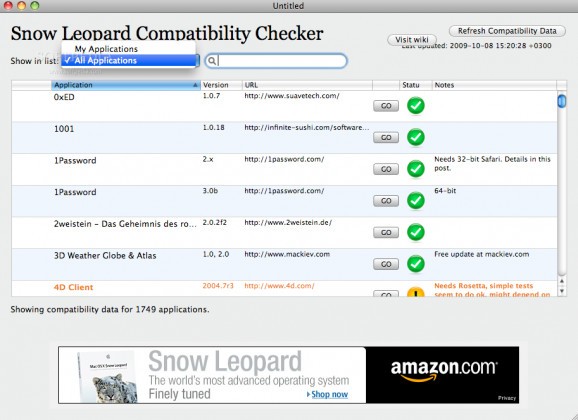See which applications are compatible with Snow Leopard #Verify compatibility #Check compatibility #Snow Leopard compatibility #Verify #Compatibility #Check
Even though support for the Mac OS X Snow Leopard has been discontinued for quite some time, older configurations stay up to date. Many users prefer them in detriment to newer OS because they still enjoy them as they are, and consider their needs to be fulfilled, without the need for an update.
Others realized through personal experience or feedback over the Internet that newer OSes on an older configuration may not only bolster performance as expected, but even do the contrary instead, due to insufficient hardware resources like memory, or proper instructions to handle them gracefully.
SnowChecker provides an accurate, to-the-point feedback status based on the community testers' objective experience that can help you decide if a respective app is worth your time and money.
Relevant information is available within an organized table, like availability, obsolescence and reliability of the software tools in cause, as well as developer websites and support. It reveals discrepancies between the OS and released versions of the software pieces.
It requires an active Internet connection to connect to the Library and download the thousands of references and feedback entries within the app.
At startup, it automatically checks for updates. You can also manually do it using the “Refresh Compatibility Data” button, underneath which the last time an update was made is situated. Within the aforementioned organized table you'll find a couple of tabs specifying the App names, versions, URL for developer or download webpages, app status, and user notes with their feedback.
You can sort through the apps using filters that allow you to visualize lists with the ones in your computer, as well as the entire database for apps informative and comparison purposes. A search bar is also included to find the desired one in a jiffy. The “GO” button accompanies the URL tab, for instant access to the websites.
The observation of testers give the green light and mention the possible hindering or deal breaking behavior of the apps, in regards to interface, stability, certain capricious presets or features, and other aspects.
As far as status messages go, there are four categories: “Unknown”, “OK”, “NO”, and “WARNING” with specific icons and font colors to easily distinguish them.
Their wiki page is very useful as well, as it contains a forum, besides more relevant information about the product and other software tools. You can even register and make a contribution to the community.
There is a fair dose of subjectivism and lack of in-depth testing of the apps, as some verifications made are focused on a small area. Some are all-encompassing, but others simply express an opinion related to their marginal involvement with the application, and despite their (and even the admin's) best efforts to keep everything as genuine and as thorough as possible, sometimes there may be room for misinterpretation or insufficient information.
SnowChecker is an interesting application, stable and good looking, with a clear purpose and it has a close online community, even though it's a bit silent there nowadays. As long as you can identify and decide for yourself if the feedback and effort are worth it, then it's a viable choice for verifying application compatibility issues, relative to your operating system.
SnowChecker 1.0.2
add to watchlist add to download basket send us an update REPORT- runs on:
- Mac OS X 10.0 or later (PPC & Intel)
- file size:
- 660 KB
- filename:
- SnowChecker_1.0.2.zip
- main category:
- System Utilities
- developer:
- visit homepage
ShareX
Zoom Client
IrfanView
Windows Sandbox Launcher
7-Zip
4k Video Downloader
Bitdefender Antivirus Free
Context Menu Manager
Microsoft Teams
calibre
- Context Menu Manager
- Microsoft Teams
- calibre
- ShareX
- Zoom Client
- IrfanView
- Windows Sandbox Launcher
- 7-Zip
- 4k Video Downloader
- Bitdefender Antivirus Free