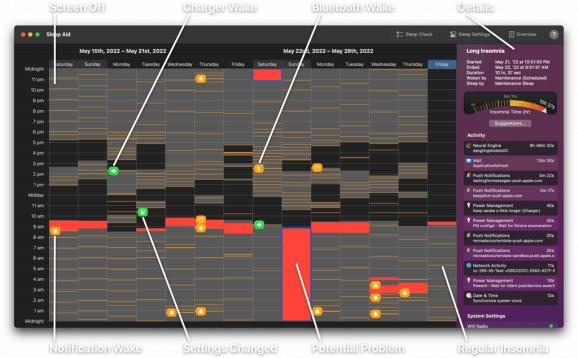Track and visualize your MacBook's sleep schedule in order to diagnose and solve potential issues that could increase energy usage and drain your battery #Sleep Issues #MacBook Sleep #Troubleshoot Sleep #Sleep #MacBook #Troubleshoot
MacBooks save a lot of power by going to sleep when not in use, but there are lots of apps, devices, or settings that can prevent your Mac from sleeping or simply wake it, decreasing battery life without you realizing.
Sleep Aid was designed as a detailed diagnostic tool that analyzes your laptop’s sleep patterns, spots potential issues, and offers solutions. It presents the data in a clear, easy-to-understand calendar format, and it notifies you whenever problems are detected.
When the app is running, it will track when your Mac wakes from sleep, how long it’s awake for, and which processes are causing it. After using it for a while, you’ll see a detailed sleep map in the main window, which helps with identifying patterns.
The Sleep Check function is a quick way to identify immediate issues that are preventing your Mac from going to sleep. Simple solutions are provided, and problematic applications are listed.
In case the problems can be solved by just modifying certain system settings, the app can tweak them automatically when the device enters sleep mode. These include disabling Wi-Fi, disabling Bluetooth, delaying background tasks, pausing Apple Music playback, and running scripts.
Limitations in the unregistered version
- 14-day trial
What's new in Sleep Aid 1.3:
- Launch Sleep Aid on Login to Mac
- Delay Background Tasks can reduce wakeups on M1 (not M1 Pro or M1 Max) without causing Mac to then wake excessively.
- New layout of preventing sleep apps, allows more apps to be listed at one time.
- New Error Reporter.
Sleep Aid 1.3
add to watchlist add to download basket send us an update REPORT- runs on:
- macOS 10.13 or later (Universal Binary)
- file size:
- 14.8 MB
- filename:
- Sleep_Aid.dmg
- main category:
- System Utilities
- developer:
- visit homepage
Zoom Client
ShareX
Bitdefender Antivirus Free
IrfanView
4k Video Downloader
Windows Sandbox Launcher
Microsoft Teams
7-Zip
Context Menu Manager
calibre
- 7-Zip
- Context Menu Manager
- calibre
- Zoom Client
- ShareX
- Bitdefender Antivirus Free
- IrfanView
- 4k Video Downloader
- Windows Sandbox Launcher
- Microsoft Teams