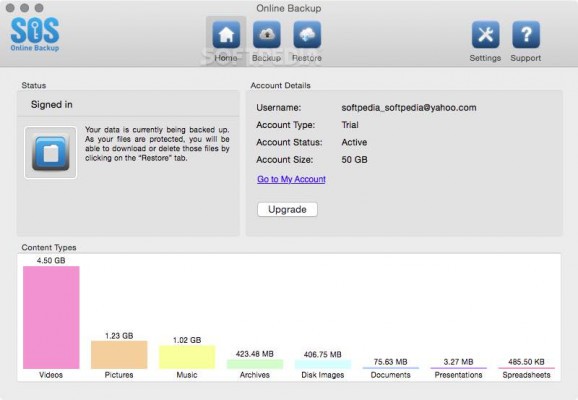It makes it possible for you to backup to and restore from an online cloud server your system and personal files with just a few clicks #Online Backup #Cloud Backup #Online Restore #Backup #Restore #Cloud
SOS Online Backup, as its name clearly suggest is a software that makes it possible for you to backup your system and personal files to a cloud server and restore them in case of an unexpected data loss or system failure.
Right off the bat, it must be said that in order to take advantage of SOS Online Backup’s capabilities, you will first have to take a direct route towards the Settings menu, specifically in the Scan Settings tab, where you will have to choose the folders and files that need to be scanned and protected.
What’s more, within the same tab, you can also setup the app to skip files smaller or larger than certain values, exclude files by type, or simply exclude folders and items, among others. Once this is done, you can start exploring the rest of SOS Online Backup’s interface that features a Settings, Home, Backup, and Restore menus.
The Home folder will provide you the basic information such as your account type, the remaining amount of free space on the cloud server, as well as the total amount of used space by pictures, music, disk images, documents, archives, and videos via a comprehensive bar chart.
The other two self-explanatory menus wrap up what SOS Online Backup is all about, as within the Backup menu, you can start the process backup and view the necessary stages of scanning, preparing and protecting your files, while from the Restore menu, you can effortlessly restore your backups in no time.
Another worth-mentioning features is the act that SOS Online Backup enables you to schedule hourly, daily, weekly monthly, or on days of choosing automatic backups. Last but not least, SOS Online Backup takes the privacy and protection of your data quite serious, so you will be happy to hear that the service uses an end-to-end 256-bit AES encryption system.
If you are looking for an app that helps you backup and restore files to and from a secure cloud server while running quietly in the background and automatically taking care of all the hard work for you, then you should give SOS Online Backup a spin and see if its overall simplicity and ease of use suit your needs or not.
What's new in SOS Online Backup 3.15.0:
- Bug Fixes:
- Backup of locked files gets failed with the error "There is not enough disk space to create snapshot for file"
- Retention policy is not working for data selected under local drives that with /Volumes/ in the path
SOS Online Backup 3.15.0
add to watchlist add to download basket send us an update REPORT- runs on:
- macOS 10.9 or later (Intel only)
- file size:
- 19.8 MB
- filename:
- Setup-OB.dmg
- main category:
- System Utilities
- developer:
- visit homepage
Bitdefender Antivirus Free
Context Menu Manager
4k Video Downloader
7-Zip
Windows Sandbox Launcher
Zoom Client
IrfanView
ShareX
calibre
Microsoft Teams
- ShareX
- calibre
- Microsoft Teams
- Bitdefender Antivirus Free
- Context Menu Manager
- 4k Video Downloader
- 7-Zip
- Windows Sandbox Launcher
- Zoom Client
- IrfanView