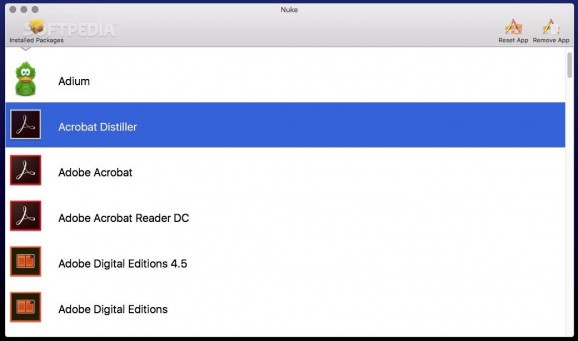Applications uninstaller that can detect and remove resources files associated with installed apps, while also being able to remove software collections such as Microsoft Office or Adobe Creative Cloud. #App uninstaller #Uninstall app #Uninstall software package #Uninstaller #Uninstall #Remover
Nuke is an app uninstaller that scans your Applications directory for installed utilities and offers you the possibility to remove them completely or just reset the preferences by deleting the associated resources files.
Moreover, Nuke is able to uninstall certain software packages, such as Adobe Creative Cloud, Microsoft Office, MacKeeper and more. To see the list of packages that can be removed from your system, navigate to the Installed Packages list in the Nuke main window.
Worth mentioning is that Nuke is able to remove or reset only items that are included in your Applications directory. If you choose to keep certain apps in other folders, you will not be able to use the Nuke app to remove them.
Even though the Nuke software archive includes a small tutorial detailing how you can use the application to clean up your Mac, there is no exhaustive list letting you know what software packages can be removed: you must launch the app and see if it can detect certain software suites or not.
Most apps store their preferences in various resources files that are generated when you launch the utilities for the first time.
Since the preferences files are usually placed in the Library folder, which is hidden by default, and considering that you don’t even know what are you looking for, finding all the files related to a certain app can be challenging.
Nuke resolves this issue by finding all resources files associated with an app on its own. You can choose to send everything to the trash, or you can opt to delete only the resources files, hence solely reset the app’s preferences.
Bottom line, Nuke makes sure that when you remove an app from your system, there are no preferences files left behind to take up space unnecessarily.
The Nuke utility can detect both apps and certain software packages, and allows you to reset the apps instead of completely removing them for troubleshooting purposes.
What's new in Nuke 2.0 Build 20170101:
- A huge new release and we have a lot of great new stuff to show you. As always we improve support for applications that like to hide files in nonstandard locations with every release. 2.0 includes additional support for Adobe Flash Player, Android Studio, Logitech Options and others
- Removing Preference Panes is now supported
- A new search bar has been added to quickly find Apps and Preference Panes.
- But where did the Reset App button go? Don’t worry that nifty little feature didn’t go anywhere. Now you can access it by holding the option key and clicking on Remove App.
Nuke 2.0 Build 20170101
add to watchlist add to download basket send us an update REPORT- runs on:
- OS X 10.11 or later (Intel only)
- file size:
- 2.6 MB
- filename:
- Nuke.dmg
- main category:
- System Utilities
- developer:
- visit homepage
4k Video Downloader
Windows Sandbox Launcher
Zoom Client
IrfanView
7-Zip
ShareX
Microsoft Teams
calibre
Bitdefender Antivirus Free
Context Menu Manager
- calibre
- Bitdefender Antivirus Free
- Context Menu Manager
- 4k Video Downloader
- Windows Sandbox Launcher
- Zoom Client
- IrfanView
- 7-Zip
- ShareX
- Microsoft Teams