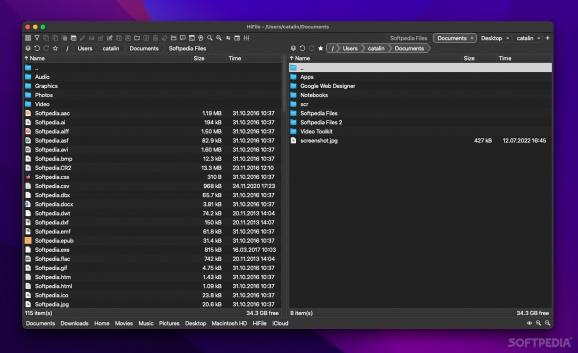Dual-pane file manager with an intuitive layout, simple commands, and lots of customization options, designed as a more productive alternative to Finder. #File Manager #File Management #Finder Replacer #Dual-pane #Browser #Commander
Finder provides you with a simple way to navigate your Mac’s file system, but it isn’t necessarily the best choice for power users.
HiFile is a fairly classic dual-pane file manager that aims to improve your productivity while still being user-friendly. Unlike other such file managers, it is relatively straightforward and easy to learn, and it still offers quite a few useful features.
While the app’s layout will be familiar if you’ve used other similar file managers, this kind of prior experience isn’t necessary. Everything is arranged in an intuitive manner, and the user interface is free of clutter.
The initial tutorial guides you through some of the app’s main features, and you can figure everything else out quite easily. The two panes are resizable, you can add multiple tabs to each, create bookmarks, view hidden files, and so on, all with easily accessible buttons or hotkeys.
As with most apps that focus on productivity, HiFile can be controlled with keyboard shortcuts. For instance, you can press Space to see a list of recently used folders, and then enter the name of a particular directory. There are many such shortcuts, and most are customizable.
Mac users will be unfamiliar with some hotkeys, such as F2 to rename and F3 to preview an item. While these can be changed, you cannot rebind Space to trigger the preview function, which is what Mac users are accustomed to, as this key is bound to the folder navigation feature and cannot be reconfigured. You also cannot use Enter to rename, which is what is normally used on macOS.
HiFile comes with its own viewer for images, text, and binary files. However, it supports fewer file types than Apple’s Quick Look, and you don’t have the option to use this built-in macOS feature instead.
The built-in archiver is quite useful, as it supports more formats and offers more customization than the archive utility included in macOS.
The app also comes with a more complex filtering tool, a search function, folder synchronizer, and duplicate finder. You can also start typing in the current folder to filter items instantly.
Overall, HiFile is a very promising file manager that allows for a very transition from Finder. It could use a few more macOS-specific customization options, such as the ability to rebind Space and use Quick Look. Other than that, tough, it features an impressively intuitive design and a gentle learning curve.
HiFile 0.9.9.11
add to watchlist add to download basket send us an update REPORT- runs on:
- macOS 11.0 or later (Intel only)
- file size:
- 41.8 MB
- filename:
- HiFile-0.9.9.11.dmg
- main category:
- System Utilities
- developer:
- visit homepage
7-Zip
ShareX
IrfanView
Context Menu Manager
Microsoft Teams
Bitdefender Antivirus Free
Zoom Client
calibre
Windows Sandbox Launcher
4k Video Downloader
- calibre
- Windows Sandbox Launcher
- 4k Video Downloader
- 7-Zip
- ShareX
- IrfanView
- Context Menu Manager
- Microsoft Teams
- Bitdefender Antivirus Free
- Zoom Client