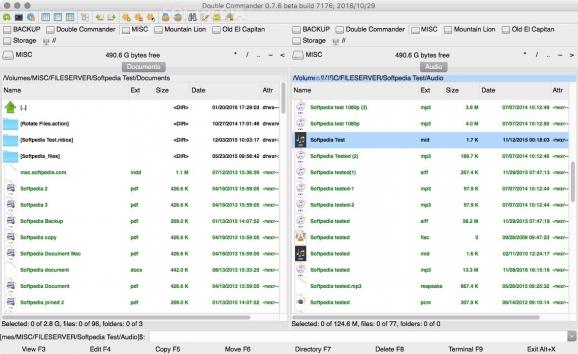A straightforward application that enables you to perform basic file management tasks with the help of its two side by side panels #Finder alternative #File manager #File management #Commander #Manager #Browser
Double Commander is the spitting image of Total Commander for Windows. It comes as a massive multi-purpose solution, in the attempt to be a jack of all trades.
After downloading and mounting the image, the app can be run directly. It would be advisable to drag and drop its icon into the root “Applications” cluster tab from the OS, for easy access.
It's composed of a dual-pane view, supervised by a toolbar fully packed with buttons, which is very helpful when transferring files from locations A to B. That includes drive mapping between internal, external or emulated drives and disc images.
Statistics are neatly spread across the dual-pane, showing the creation date, size on disk, as well as file extensions. Chances are high that, when you need an information, you're going to get your hands on it.
It offers a pleasant surprise, letting you configure a plethora of parameters that a lot of users probably haven't even heard of all of them being at a moment's notice and press of a button.
The greatest thing about Double Commander is its versatility, by far. Other applications can only hope to match its design, usefulness and workflow-improving capabilities.
You can bring forth the OS Terminal, benefiting from roughly 23 localizations. It allows for extensive configuration in regards to system tray, common or possibly conflicting settings with the OS, and other tools whose purposes it serves.
To enumerate a few: blacklisting drives, creating exceptions, overwriting settings, activating the text editor, archiver, file renamer and manager, as well as being able to perform simultaneous instances of identical and different operations.
It utilizes a small amount of processing power unless you're handling archives or heavily multi-tasking, but it's only natural as they're an intensive CPU, RAM and HDD-bound process (calculation speeds, storage, and read-write cycles).
The amount of features that Double Commander encompasses is mind boggling, an in-depth review would contain tens of pages, revealing just as many reasons to glue it to your system from now onto infinity (or obsolescence). It gets maximum score without a moment's worth of hesitation.
What's new in Double Commander 0.9.9 Build 9478 Beta:
- [Default] When navigating pictures with keyboard in full view, preview often shows binary content instead of the picture (Alexx2000) - resolved.
- [Plugins] DC silently produces broken ZIP when packing file of size >4G (Alexx2000) - resolved.
- [Viewer] DC falls down if try to view monochrome PNG image (Alexx2000) - resolved.
- [Default] Can't access to WSL2 path (Alexx2000) - resolved.
Double Commander 0.9.9 Build 9478 Beta
add to watchlist add to download basket send us an update REPORT- runs on:
- Mac OS X 10.5 or later (Intel only)
- file size:
- 19.4 MB
- main category:
- System Utilities
- developer:
- visit homepage
IrfanView
Windows Sandbox Launcher
Context Menu Manager
ShareX
4k Video Downloader
Zoom Client
calibre
Bitdefender Antivirus Free
Microsoft Teams
7-Zip
- Bitdefender Antivirus Free
- Microsoft Teams
- 7-Zip
- IrfanView
- Windows Sandbox Launcher
- Context Menu Manager
- ShareX
- 4k Video Downloader
- Zoom Client
- calibre