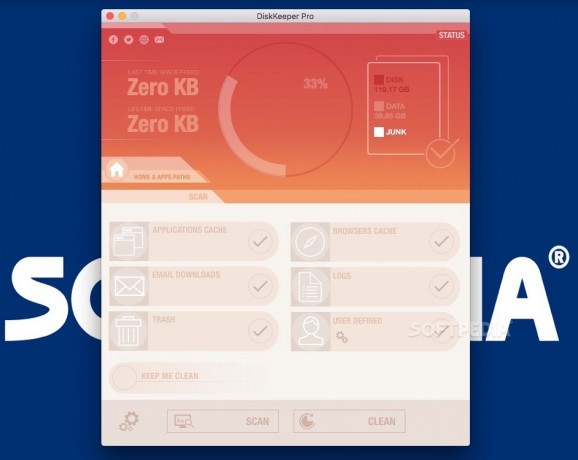System cleaner tool that can keep your Mac free from junk, comes with an integrated uninstaller tool, and can monitor user defined folders. #System cleaner #Mac cleaner #Delete junk #Cleaner #Remover #Deleter
DiskKeeper Pro is a system cleaner tool that can get the job done without too much user interference and also integrates an uninstaller tool that automatically removes all the junk files left behind after deleting an app.
Right off the bat, DiskKeeper Pro prompts you to grant it permission to control your Home and Applications directories. This is necessary for the app to be able to scan for apps and browsers cache, email downloads, or log files. The utility will also detect the items moved to the trash.
Note that within the DiskKeeper Pro main window you get to specify the type of files the utility should look for. DiskKeeper Pro can clean user defined directories: just set the path to the respective folders and the app will purge them during the cleanup process.
Worth mentioning is that DiskKeeper Pro does not allow you to see the list of items that will be deleted and does not feature any confirmation message, so be very careful with what you choose to delete and when you press the “Clean” button.
Within the DiskKeeper Pro Preferences window, you can choose to launch the app at startup, activate the “Keep Me Clean” mode by default, or activate the auto-cleanup function. For the latter, you must set a junk size threshold and decide if you want to see Notification Center alerts or empty the trash.
The same area permits you to activate the DiskKeeper Pro Uninstaller tool: each time you delete an app, the utility will automatically scan for related junk files and move them to the trash.
The drawback is that you don’t get to see the list of files that are removed, so you need to trust the app completely: if a file is mistakenly marked to be deleted, you have no control over the cleanup, and you won’t even be informed about it.
DiskKeeper Pro offers you the possibility to swiftly gain back the storage space that is usually hogged by cache, logs, email downloads, or files moved to the Trash.
The DiskKeeper Pro utility comes with a “Keep Me Clean” mode that puts an easily accessible menulet in the menubar, but can also handle the tasks automatically.
DiskKeeper Pro sports an uninstaller tool that runs in the background and lets you know whenever it removes junk files left behind by apps that have been deleted.
What's new in 149 1.4.15:
- Minor updates.
149 1.4.15
add to watchlist add to download basket send us an update REPORT- runs on:
- OS X 10.10 or later (Intel only)
- file size:
- 3.5 MB
- main category:
- System Utilities
- developer:
- visit homepage
IrfanView
calibre
4k Video Downloader
Windows Sandbox Launcher
Microsoft Teams
Context Menu Manager
7-Zip
ShareX
Bitdefender Antivirus Free
Zoom Client
- ShareX
- Bitdefender Antivirus Free
- Zoom Client
- IrfanView
- calibre
- 4k Video Downloader
- Windows Sandbox Launcher
- Microsoft Teams
- Context Menu Manager
- 7-Zip