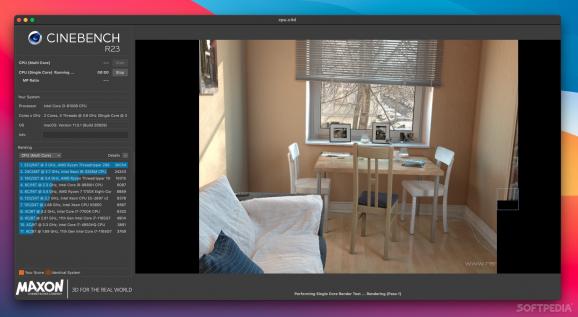Benchmark your Mac's CPU using a real-word rendering test and see how well it fares against similar processors on Macs and Windows PCs #CPU Benchmark #Processor Benchmark #Mac Benchmark #Benchmark #CPU #Processor
Over the years, Cinebench has become the go-to benchmarking application for people looking to test their CPU's performance and compare it to similar or identical hardware. It's easy to run, quick, and accessible.
Cinebench used to measure both CPU and OpenGL performance, but recent versions are only designed to test your CPU. It assesses the processor's performance when rendering a scene with the Cinema 4D rendering engine, while providing an easy way for users to monitor the benchmark's progress.
The app allows you to test both single and multi-core performance. You can see how your processor will perform in situations when single-core workloads are dominant (such as games) and how it will handle processes that take advantage of a large number of cores.
While Cinebench's popularity is puzzling to some, it makes perfect sense when you think about it. It's a completely free app, it requires no configuration, and benchmarks are completed in no time. If you want to quickly test the performance or stability of your system, it's a great way to start.
The app's widespread use makes it even more helpful, and reviewers commonly rely on it to test hardware, so it is always easy to find a Cinebench score somewhere on the web if you want to get a good idea of how good a certain CPU is.
While overclockers sometimes use Cinebench to test their CPUs' stability, it isn't very well suited for this purpose. While demanding, the render doesn't stress your CPU enough to determine whether it is stable, and the benchmark is too short to be definitive in this regard anyway.
Another of the app's advantages is the fact that it allows you to compare CPU performance on both Windows and macOS. Want to see how your Windows PC would fare against a similarly specced Mac? Now you can.
Until an even more intuitive alternative comes along, Cinebench will probably be the preferred option for most users looking for a quick and simple cross-platform CPU benchmarking tool. It's easy to use, the results are consistent, and you can get it for both Macs and Windows PCs.
Cinebench 23.2
add to watchlist add to download basket send us an update REPORT- runs on:
- macOS 10.13.6 or later (Universal Binary)
- file size:
- 292.1 MB
- filename:
- CinebenchR23.dmg
- main category:
- System Utilities
- developer:
- visit homepage
Context Menu Manager
Windows Sandbox Launcher
calibre
ShareX
Bitdefender Antivirus Free
Microsoft Teams
IrfanView
Zoom Client
4k Video Downloader
7-Zip
- Zoom Client
- 4k Video Downloader
- 7-Zip
- Context Menu Manager
- Windows Sandbox Launcher
- calibre
- ShareX
- Bitdefender Antivirus Free
- Microsoft Teams
- IrfanView