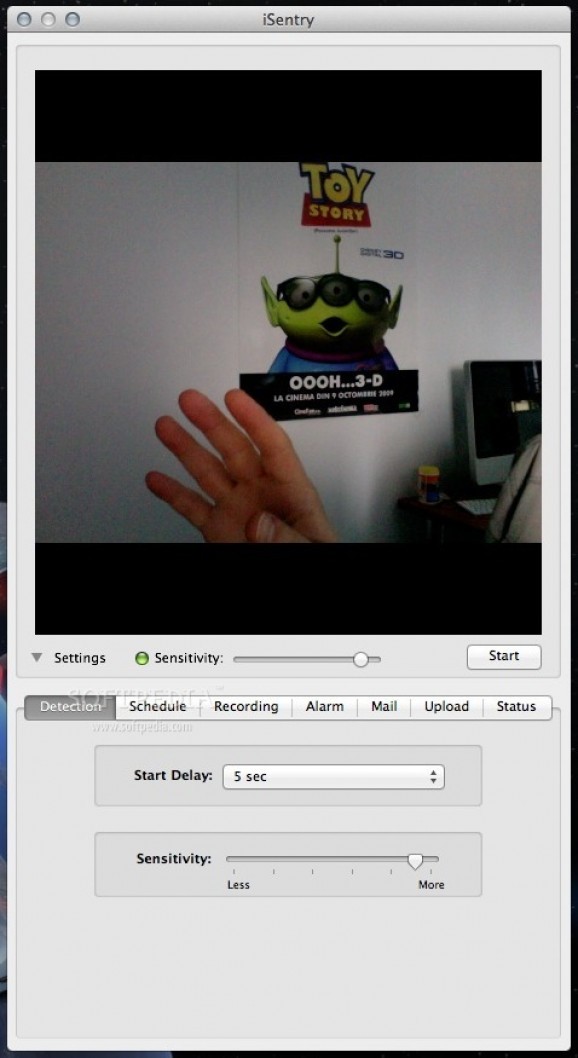A fully functional macOS app that can capture photo and video using your Mac's camera by detecting motion and alert you in various ways. #Motion detector #Security system #Motion sensor #Security #Motion #Detector
iSentry Pro is a versatile macOS motion detection app which can monitor the area in front of your Mac’s built-in iSight camera or a connected camera. The iSentry Pro utility can send you e-mails about detected motion, take pictures, record videos and upload images to your imageshack.us account.
With iSentry Pro, you get plenty of freedom in remotely monitoring areas using your webcam. Keep in mind though that the app is not a live video monitoring tool; it only supports photo and video recording, as well as sending emails and photos to imageshack.
Moreover, iSentry Pro is designed as a an alternative to the plethora of security apps for macOS with a focus on motion detection.
You can configure the start delay of motion detection, which can be immediate or after 3, 10, 30 seconds and after 1 or 5 minutes. Moreover, you can also easily adjust the camera sensitivity using a built-in slider in the main window.
Another advantage of using iSentry Pro is that it can monitor areas when you want; thus, you can set it to start and stop at any hour of the day.
The list of features also includes configuring the photo and video recording. You can change the photo resolution, upload limit and frequency and set the limit recording for video.
When your camera detects motion, it can also play an alarm sound immediately or after a specified time. You have the freedom to select a noisy alarm such as air raid siren, ambulance, horror scream, etc. and adjust their volume. Intruders can get a real scare when hearing these alarms.
Real-time email notification is also supported: as soon as motion is detected, iSentry Pro sends an email to the address you have specified in the Mail tab of the settings. You can also change the subject and message.
You should know though that, depending on the sensitivity of the camera and the amount of motion, iSentry Pro can send you a lot of emails in a short time frame.
Overall, iSentry Pro is a reliable and extremely user-friendly tool for users who want to remotely monitor an area using a webcam. Moreover, iSentry Pro might not be the most advanced security solution for macOS, but it comes with a large number of features that work great.
What's new in iSentry Pro 2.9.7:
- Fixed bugs
iSentry Pro 2.9.7
add to watchlist add to download basket send us an update REPORT- runs on:
- macOS 10.15 or later (Intel only)
- file size:
- 10.1 MB
- main category:
- Security
- developer:
- visit homepage
7-Zip
Zoom Client
Windows Sandbox Launcher
ShareX
Context Menu Manager
IrfanView
Microsoft Teams
4k Video Downloader
calibre
Bitdefender Antivirus Free
- 4k Video Downloader
- calibre
- Bitdefender Antivirus Free
- 7-Zip
- Zoom Client
- Windows Sandbox Launcher
- ShareX
- Context Menu Manager
- IrfanView
- Microsoft Teams