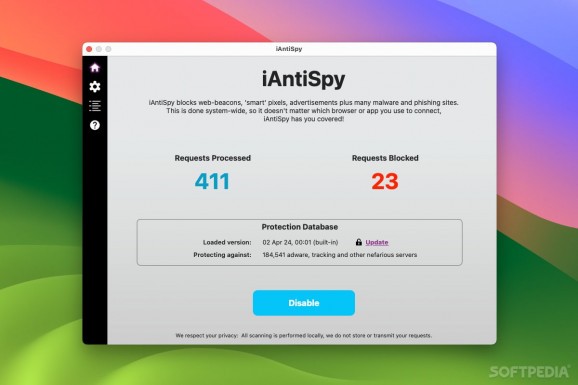Minimize online tracking and block ads with an app that scans system-wide DNS lookup requests and blocks those related to trackers or malware #Ad Blocker #Tracker Blocker #DNS Lookup #Tracking #DNS #Malware
While there are many ways to reduce tracking on the web, such as using certain extensions and using privacy-focused browsers, this can be too much of a headache for many users.
iAntiSpy is a very straightforward solution to online tracking, ads, and malware. It runs system-wide and monitors all DPS lookup requests, from any app or browser, blocking those known to involve trackers, malware, or phishing domains.
The app installs a system extension that allows it to monitor all DPS lookup requests, wherever they come from. All this processing is done locally, using a database that is stored on your Mac. You’ll be able to see how many requests have been blocked in the main app window.
iAntiSpy logs all requests that have been blocked, showing you the domain and which app the request came from. You can allow request you know to be safe. The list will be cleared when you close the app.
It’s worth noting that, if your browser uses DNS over HTTPS (DoH), iAntiSpy won’t be able to see DNS lookups and will be unable to block malicious ones. In these cases, you’ll have to rely on your browser and extensions to handle trackers, ads, or malware. Notably, Safari is one of the few major browsers to lack this feature.
If your browser doesn’t support DoH, or the feature is disabled, iAntiSpy can be very helpful, and it also works for non-browsing apps that cannot easily be secured via extensions or privacy settings.
As far as ads go, a lot of them will be blocked, but only their content. The app cannot prevent the empty ad block from taking up space on the page, unlike some popular ad-blocking extensions.
If you opt for the Enhanced Protection subscription, you’ll get daily database updates, as opposed to monthly ones. While regular updates aren’t as important as in the case of an antivirus, more frequent updates are still preferable.
The paid edition can block phishing and scam sites, and you’ll have the option to encrypt DNS traffic. Unfortunately, this means that free users won’t have access to DoH at all, as the feature needs to be disabled in browsers for the requests to be accessible to iAntiSpy.
As a system-wide privacy protector, this app does a great job, and being able to see and analyze blocked requests is eye-opening. However, the biggest downside is that you’ll need the Enhanced Protection subscription to take advantage of DNS over HTTPS, making the free edition a less appealing option than a browser with DoH and extensions for blocking trackers and ads.
What's new in iAntiSpy 2.1:
- Updated databases
iAntiSpy 2.1
add to watchlist add to download basket send us an update REPORT- runs on:
- macOS 10.15 or later (Universal Binary)
- file size:
- 7.2 MB
- filename:
- iantispy.dmg
- main category:
- Security
- developer:
- visit homepage
Zoom Client
4k Video Downloader
ShareX
Bitdefender Antivirus Free
Microsoft Teams
7-Zip
IrfanView
Windows Sandbox Launcher
Context Menu Manager
calibre
- Windows Sandbox Launcher
- Context Menu Manager
- calibre
- Zoom Client
- 4k Video Downloader
- ShareX
- Bitdefender Antivirus Free
- Microsoft Teams
- 7-Zip
- IrfanView