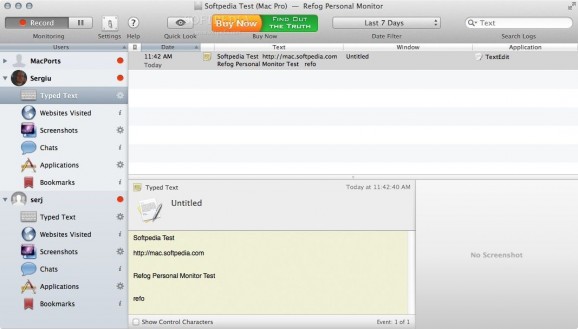A nifty application that enables parents to track the computer activity of their kids while they are away, but who also has office use as well. #Mac keylogger #System keylogger #Log activity #Keylogger #Recorder #Monitor
REFOG Personal Monitor is a complex yet easy-to-use macOS monitoring application that can record basically any user interaction with your Mac while you are away. The app is designed for recording what your kids are doing at the computer, helping you take necessary measures in the future.
Using REFOG Personal Monitor is a walk in the park thanks to its intuitive user interface divided into a left pane to access the users and the types of recored data, the main pane to view the recorded information, a top toolbar with common shortcuts and a preview pane.
REFOG Personal Monitor is able to monitor the typed text (including copied text and typed passwords), visited websites, chat messages (from any installed IM client) and application usage (can optionally log app events and system events). The app can record this information for all existing users.
Other important functions include taking periodical screenshots and adding selected clippings to a Bookmarks section. When checking what has been captured, you can view a lot of details about a recording: exact time and date, what was typed / accessed, location of used app or document, what app was used and more.
In addition to this, you can even open links, show documents in the Finder, copy the link or clipping or delete, bookmark or mark them as read, all through the contextual menu. Another important feature is selecting the recorded data that occurred during an exact timeframe: last 24 hours, 7 days, 30 days or an exact date range.
The list of features and custom preferences is extended by the Preferences window, where you can assign a password to protect the app, hide the menu bar icon and much more.
Overall, REFOG Personal Monitor is a highly flexible and practical system monitoring application, recommended for anyone who wants to keep a close eye on their Mac while away.
What's new in Refog Personal Monitor 3.7.0:
- Improved macOS 10.14 Mojave compatibility
- Support for Safari 12 and Chrome 70
- Dark Mode support
Refog Personal Monitor 3.7.0
add to watchlist add to download basket send us an update REPORT- runs on:
- Mac OS X 10.5 or later (Intel only)
- file size:
- 7.9 MB
- main category:
- Security
- developer:
- visit homepage
7-Zip
Context Menu Manager
IrfanView
Windows Sandbox Launcher
4k Video Downloader
ShareX
Microsoft Teams
calibre
Zoom Client
Bitdefender Antivirus Free
- calibre
- Zoom Client
- Bitdefender Antivirus Free
- 7-Zip
- Context Menu Manager
- IrfanView
- Windows Sandbox Launcher
- 4k Video Downloader
- ShareX
- Microsoft Teams