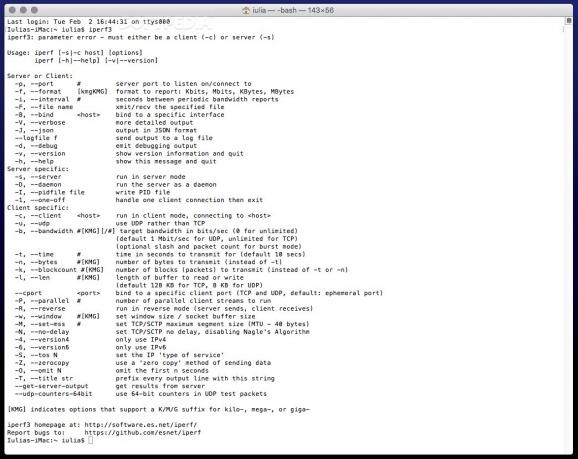Command line tool that can monitor various parameters related to timing, buffering, and protocols to measure the achievable bandwidth on IP networks #Measure bandwidth #Bandwidth measurement #Measure bandwidth performance #Bandwidth #Network #Measurement
iperf3 is a measurement tool for the TCP, UDP, and SCTP networks and can be used to evaluate the bandwidth usage. Moreover, iperf3 is a command line utility and has been developed by the Energy Sciences Network (ESnet).
The latest iperf3 version is available only as source, so to be able to use its capabilities you must manually compile and install it via the Terminal application. Note that you can find installation instructions within the iperf3 archive, but the app follows a typical procedure.
Within the command line you must type the following commands consecutively: ./configure; make; make install . If everything goes as planned, just type the iperf3 command to view usage instructions.
Note that the iperf3 options that you see in the command line represent the most recent documentation made available for the tool, so you must study the guide to learn how you can access certain parameters or commands.
Depending on your command, iperf3 will start monitoring different parameters related to bandwidth usage, data loss, protocols, buffers, timing, and so on.
iperf3 allows you to specify the port you want to listen to, the format for the reporting if you want the app to run in server or client mode, and so on. The collected data can be sent to a log file or the JSON format.
At the same time, iperf3 enables you to set the maximum size for the TCP or SCTP segments, to work only with IPv6 or IPv4, and so on.
To conclude, iperf3 packs measurement tools for determining the maximum bandwidth size and for observing various network bandwidth parameters, but take into consideration that you must compile the project from source and learn the correct syntax to use its features via the command line.
What's new in iperf3 3.16:
- Notable user-visible changes:
- Multiple test streams started with -P/--parallel will now be serviced by different threads. This allows iperf3 to take advantage of multiple CPU cores on modern processors, and will generally result in significant throughput increases (PR #1591).
iperf3 3.16
add to watchlist add to download basket send us an update REPORT- runs on:
- macOS (-)
- file size:
- 665 KB
- filename:
- iperf-3.16.tar.gz
- main category:
- Network/Admin
- developer:
- visit homepage
Bitdefender Antivirus Free
Microsoft Teams
IrfanView
ShareX
calibre
4k Video Downloader
Zoom Client
Windows Sandbox Launcher
7-Zip
Context Menu Manager
- Windows Sandbox Launcher
- 7-Zip
- Context Menu Manager
- Bitdefender Antivirus Free
- Microsoft Teams
- IrfanView
- ShareX
- calibre
- 4k Video Downloader
- Zoom Client