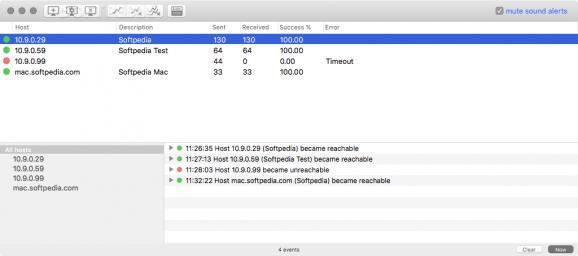Monitor hosts on your network or on the web and receive alerts when they become unreachable, with this lightweight and easy-to-use app. #Monitor host #Ping tool #Network monitor #Ping #Monitor #Host
It is important to have a reliable and simple method of overseeing the health of your network and being notified when problems occur. While you can easily ping certain hosts from the Terminal app or the Network Utility, they are not suitable for long-term monitoring.
TOOLping offers a lightweight, streamlined alternative that is remarkably easy-to-use and can send packets to local or online hosts, record the success rate, track response times and notify you when any of them becomes unreachable.
TOOLping displays all the added hosts in a simple list, which can be sorted based on any of the available parameters. You can view the host’s address and description, as well as the number of sent and received packages, along with the success rate. However, the response time is not among these, as it can only be viewed when accessing the Statistics pane.
The entries are labeled based on their current status, making it easy to see if a certain number of packets have been lost or if a host is completely unreachable.
When adding a new entry, you can either provide the IP address or hostname, as well as a brief description. To make things easier, you have the option of using the default ping parameters, which can be customized from the app’s preferences, but it is also possible to define the ping period, failure threshold, packet size and timeout period for each host.
After TOOLping begins sending packets, you can check the average, minimum, maximum and most recent response times from the Statistics pane, and these records can be cleared at any time.
While TOOLping displays the unreachable host count on the Dock icon and provides sound alerts upon timeout, you may wish to receive notifications even if you are not currently using your Mac. Fortunately, the app can also send a message to a specific email address when an issue requires your attention.
To sum up, TOOLping is a simple network monitoring tool that does its job well and can be used by novices and experts alike. It provides all the information you need to track each host’s status and can alert you in several ways when one of them becomes unreachable.
What's new in TOOLping 2.0.1:
- What’s new:
- Host description is being added to events log entries and email alerts
- Now email alerts is sent when host changes state from unreachable to reachable as well
- Each email alert message now contains state of all hosts at time the message was generated
TOOLping 2.0.1
add to watchlist add to download basket send us an update REPORT- runs on:
- OS X 10.10 or later (Intel only)
- file size:
- 2.2 MB
- main category:
- Network/Admin
- developer:
- visit homepage
7-Zip
Zoom Client
4k Video Downloader
calibre
Windows Sandbox Launcher
Bitdefender Antivirus Free
Context Menu Manager
IrfanView
ShareX
Microsoft Teams
- IrfanView
- ShareX
- Microsoft Teams
- 7-Zip
- Zoom Client
- 4k Video Downloader
- calibre
- Windows Sandbox Launcher
- Bitdefender Antivirus Free
- Context Menu Manager