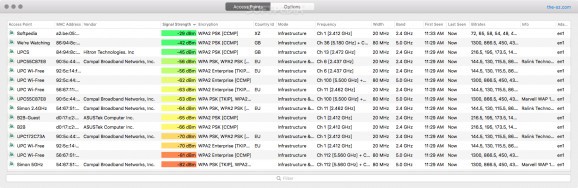Makes it simple to scan your Mac's immediate vicinity for active Wi-Fi and WLAN Access Points and to monitor their signal strength #Wi-Fi scanner #Access Point scanner #Wi-Fi signal strength #Wi-Fi #Access Point #Scanner
With the launch of the Wi-Fi wireless technology, we've all been able to benefit from simpler and, at times, faster Internet and network connectivity.
However, despite its benefits, Wi-Fi also comes with its downsides, an Access Points' weak signal strength being the most common problem encountered when connecting your computer or other Internet-enabled devices to the World Wide Web.
To deal with that, you can either make sure that you have your Wi-Fi router or personal hotspot as close by as possible or scan and monitor for the Wi-Fi Access Point with the most powerful signal strength.
The Homedale utility has been created for this exact purpose, namely to help you rapidly and effortlessly scan your local area for Wi-Fi Access points and easily keep an eye on their signal strength to make sure you use the one with the highest signal strength for the fastest possible Internet connection.
As the moment, Homedale is capable of detecting and analyzing the information of 802.11a/b/g/n/ac wireless hotspots, in both 2.4 GHz and 5 GHz frequency bands, as well as access points which use 20, 40, 80 or 160 MHz width channels.
Once launched on your Mac, Homedale will display a list of all detected Wi-Fi and WLAN Access Points discovered in your Mac's vicinity, with detailed information for each one, neatly arranged using a table with alternating colored rows for better readability.
The information displayed for each Wi-Fi hotspot is quite varied as Homedale will present you with each Access Point's MAC Address, signal strength, wireless encryption standard, as well as the channels and band it uses to broadcast its signal.
Using the bottom Filter field you can quickly pinpoint any Wi-Fi hotspot by searching for the information shown in the Access Point, MAC Address, Vendor, Encryption, Country Id, or Mode columns.
Although it worked flawlessly during the test period, Homedale still needs some features already present in its Windows version, but not available in the macOS one at the moment.
For example, Homedale's usability would improve with the addition of an AP signal strength logging feature to get a better understanding of how each Wi-Fi access point varies over time.
On the whole, given its ease of use and unbeatable price, you should definitely give Homedale a spin if you're looking for a simple Wi-Fi hotspot scanning and monitoring utility for your Mac.
What's new in Homedale 1.17:
- New: Crash prevented
Homedale 1.17
add to watchlist add to download basket send us an update REPORT- runs on:
- macOS 10.10 or later (Universal Binary)
- file size:
- 4.1 MB
- filename:
- Homedale.dmg
- main category:
- Network/Admin
- developer:
- visit homepage
Bitdefender Antivirus Free
7-Zip
Microsoft Teams
Windows Sandbox Launcher
Zoom Client
4k Video Downloader
IrfanView
Context Menu Manager
calibre
ShareX
- Context Menu Manager
- calibre
- ShareX
- Bitdefender Antivirus Free
- 7-Zip
- Microsoft Teams
- Windows Sandbox Launcher
- Zoom Client
- 4k Video Downloader
- IrfanView