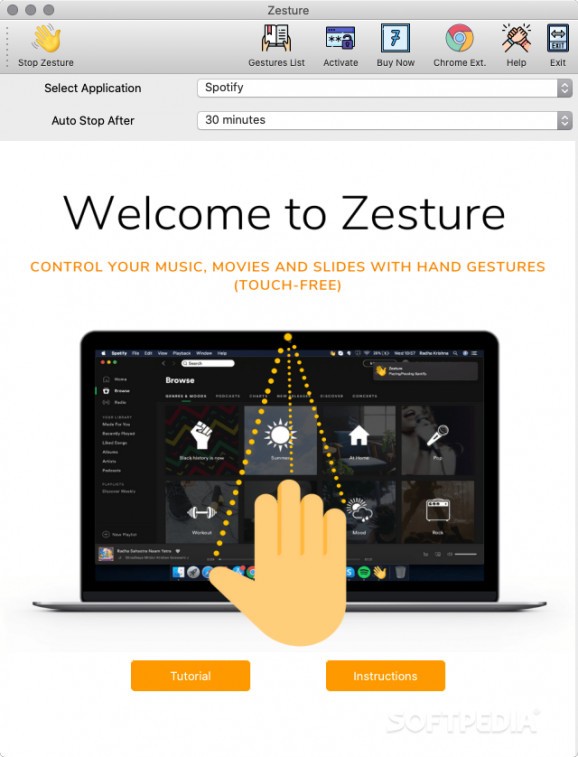Control media and presentation apps using touch-free hand gestures picked up by your device's camera, on the desktop and in Chromium-based browsers #Media Gestures #Multimedia Control #Touch-free Gestures #Gesture #Media #Multimedia
Trackpad gestures have gotten so intricate that a mouse is no longer necessary to maximize productivity on a laptop, but maybe we can go one step further. Most devices have a webcam nowadays, so why not go fully contactless and control everything with just hand gestures?
Well, that's the idea behind Zesture, and it certainly looks promising. It's only designed for multimedia and presentation applications, and there are still some kinks to be ironed out, but this is one of the cooler apps I've come across lately.
Zesture supports a number of popular desktop apps, namely VLC, Spotify, Apple Music, Amazon Music, PowerPoint, and Keynote. If you install the Chrome extension, you can manage YouTube, Netflix, Spotify, Amazon Music, and Deezer from any Chromium-based browser.
Depending on the type of content the selected app supports, you will be able to pause/start playback, skip to the next or previous item, zoom in or out, seek forward or backward, increase or lower the volume, and mute or unmute audio.
Fair warning — there are quite a few steps to the installation process, most of which consist of giving the app the necessary permissions and going through the first-time tutorial. You'll also need to install the Chrome extension if you want to have multimedia controls in your browser. Sadly, Firefox and Safari are not supported.
Once you've gone through the initial setup, just start Zesture, either from the main window or the menu bar, and then select the app you wish to manage. Only one can be controlled at a time, but that's understandable since they share most gestures.
My first impression is that Zesture is fun. Controlling media with simple hand gestures makes you feel like Tony Stark (in his very early days), and the movements aren't that difficult to remember. They are, however, difficult to perfect. I had issues with the volume down gesture in particular, but I managed to get a decent success rate with some practice.
Overall, the app seems to work quite well, though some gestures are more troublesome than others. On occasion, it would pause playback after detecting a raised palm gesture while I was walking on the other side of the room. I suppose the range is nice, but it can lead to some accidental activations. Unintended commands can also be registered if you put your hands in front of the camera for any other reason.
Some more fine-tuning is clearly needed, along with support for more apps, services, and browsers, but Zesture is on the right track. While it's not free, you can get a permanent license with a single one-time purchase, which is great news if you're fed up with subscription-based services.
Zesture 0.0.1
add to watchlist add to download basket send us an update REPORT- runs on:
- macOS (Intel only)
- file size:
- 221.2 MB
- filename:
- Zesture_latest.dmg
- main category:
- Multimedia
- developer:
- visit homepage
IrfanView
Bitdefender Antivirus Free
Microsoft Teams
ShareX
7-Zip
Windows Sandbox Launcher
4k Video Downloader
Zoom Client
calibre
Context Menu Manager
- Zoom Client
- calibre
- Context Menu Manager
- IrfanView
- Bitdefender Antivirus Free
- Microsoft Teams
- ShareX
- 7-Zip
- Windows Sandbox Launcher
- 4k Video Downloader