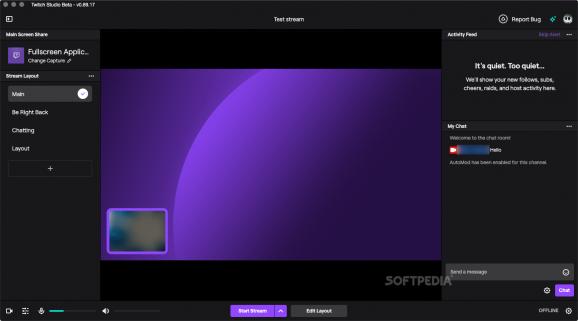Get your streaming career started with Twitch's very own broadcasting app, a beginner-friendly alternative to mainstream software. #Twitch Streaming #Live Streaming #Twitch Stream #Twitch #Stream #Streaming
Streaming is bigger than ever, and the recent quarantine has done nothing to dampen the popularity of Twitch and its competitors. Many are looking to emulate their favorite channels and start streaming themselves, but figuring out how to get everything going is a stumbling block for some.
To help newcomers and boost their platform's popularity, the guys at Twitch have come up with their own streaming app — Twitch Studio. It is intended to be a perfect streaming application for beginners, with more features being rolled out as it approaches a stable release.
Depending on your hardware and internet connection, you will need to stream at a certain resolution, framerate, and bitrate. The first thing Twitch Studio does is run a test that will help determine the optimal settings for all these parameters. You can tweak them later, but it is a great way to get started.
Once you've guaranteed your stream will be buttery-smooth, the app checks that your camera and microphone can actually be accessed and ensures the required permissions have been granted. After completing this initial setup, you're basically ready to go.
You have three layouts initially, and you can customize them freely or create new ones. The capture source is selected from the top-left, and your chat and activity feed are handled from the right. The UI layout is quite similar to that of the Twitch player, so it will feel right at home for veteran stream viewers.
While the stream customization options aren't as extensive as those available in OBS Studio, for instance, there is enough to get users started on the right track, and anything more complex would probably be intimidating for first-time streamers.
If you're thinking about starting a stream, and you have no experience with streaming, Twitch Studio really is the perfect choice, especially if you've watched Twitch streams in the past. The wizard will help you get everything set up in no time, and you have more than enough visual customization options to personalize your stream and find your audience.
It remains to be seen how Twitch will develop this app in the future. I expect that more advanced features will be added eventually, but the core of its functionality should always remain as user-friendly as it is now, in order to solidify Twitch Studio as the best choice for newcomers.
Twitch Studio 0.99.9 Beta
add to watchlist add to download basket send us an update REPORT- runs on:
- macOS 10.14 or later (Intel only)
- file size:
- 112.2 MB
- filename:
- TwitchStudio.dmg
- main category:
- Multimedia
- developer:
- visit homepage
Microsoft Teams
calibre
Windows Sandbox Launcher
Bitdefender Antivirus Free
Context Menu Manager
4k Video Downloader
Zoom Client
IrfanView
ShareX
7-Zip
- IrfanView
- ShareX
- 7-Zip
- Microsoft Teams
- calibre
- Windows Sandbox Launcher
- Bitdefender Antivirus Free
- Context Menu Manager
- 4k Video Downloader
- Zoom Client