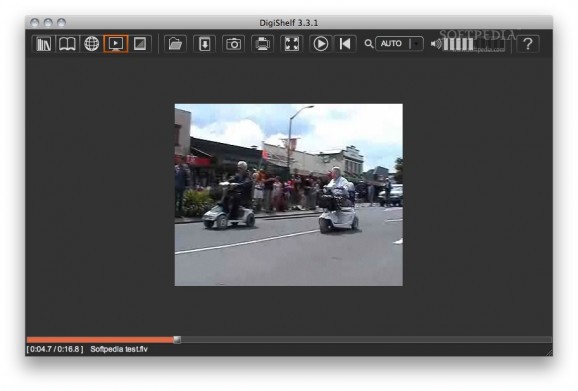Adobe AIR app that lets you read e-books in a user-friendly interface #E-book reader #Read e-book #Multimedia catalog #View #Read #Multimedia
In short DigiShelf is a multimedia application that provides you the following main features: visualize e-books, play movies, archive web files. E-Book Viewer · Bookshelf Mode: The bookshelf mode consists of three bookshelves: 'Books', 'Project Gutenberg', and 'Aozora Bunko'. · Books Any book selected from Project Gutenberg or Aozora Bunko is automatically added to 'Books'. By adding your favorite books to 'Books', you can build your own book collection. Books saved in 'Books' can be read offline. You can add any text file to 'Books' if you purchase a license. · Project Gutenberg You can read more than 30,000 books posted on Project Gutenberg. You can select a book from the categories of 'What's New', 'Catalog', and 'Ranking'. Clicking a book title opens it in the Book mode. · Aozora Bunko You can read more than 9,000 Japanese books posted on Aozora Bunko.
· Book Mode: The book mode displays a book selected in the bookshelf mode. DigiShelf simulates reading books in the real world with a bookshelf interface and a page flip animation. On a touch panel display, you can flip a page with your finger. Any text file can be displayed as a book. You can print books if you purchase a license.
Video Downloader · Video collection DigiShelf enables you to download video files from a video sharing site shown in the browser mode. Video files downloaded are automatically added to your video collection. (Note: Downloaded videos are for personal use only)
· Video Mode A video file in the video collection can be loaded by a single click. DigiShelf enables you to open a local video file in FLV or MP4 format and play it. DigiShelf can play a video in fullscreen.
Web Archiver · Saving a web page The browser mode displays a web page on the Internet as a web browser. By archiving a web page, you can preserve the state of the site locally. An archived web page is added to the archive list.
· Browser Mode An archived web page can be displayed in the browser mode.
System requirements
- Intel Pentium III (Pentium 4 recommended) or PowerPC G4 1.0 GHz or faster
- 512MB of RAM (1GB recommended)
- Adobe AIR 1.5.3 or later
Limitations in the unregistered version
- Up to 10 video downloads
- Up to 10 web archives
- Adding a text file to the bookshelf (not available)
- Managing PDF files in the bookshelf (not available)
- Adding a video file to a video collection (not available)
- Printing a book (not available)
Download Hubs
DigiShelf is part of these download collections: FLV Player, Open FLV
What's new in DigiShelf 3.3.2:
- Fixes a bug of downloading YouTube videos.
DigiShelf 3.3.2
add to watchlist add to download basket send us an update REPORT- runs on:
- Mac OS X (Intel only)
- file size:
- 29.2 MB
- filename:
- DigiShelf3.3.2.air
- main category:
- Multimedia
- developer:
- visit homepage
ShareX
Context Menu Manager
calibre
IrfanView
Microsoft Teams
Bitdefender Antivirus Free
7-Zip
4k Video Downloader
Windows Sandbox Launcher
Zoom Client
- 4k Video Downloader
- Windows Sandbox Launcher
- Zoom Client
- ShareX
- Context Menu Manager
- calibre
- IrfanView
- Microsoft Teams
- Bitdefender Antivirus Free
- 7-Zip