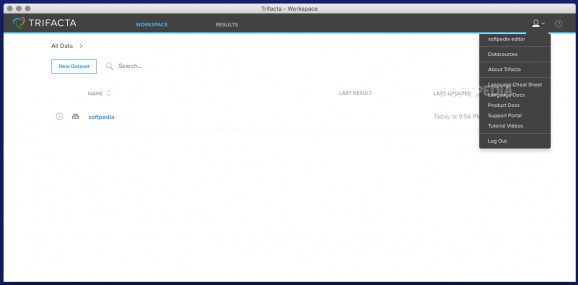Data wrangler application for macOS that increases your productivity by providing more efficient data analysis and reporting tools. #Data wrangler #Dataset analyzer #Data processor #Data #Dataset #Wrangler
Trifacta Wrangler aims to provide a streamlined user interface for wrangling more or less complex data sets without having to employ one-off Python scripts, or to limit yourself to spreadsheet formulas.
To start using the Trifacta Wrangler application, you must register for an account free of charge beforehand. The developers state the account is required because the application is cloud-based.
However, Trifacta Wrangler collects in the cloud information related to usage and projects: both the input and output files are stored only locally, on your computer.
The Trifacta Wrangler basic account enables you to use the app free of charge for an unlimited period, but certain limitations are in order: you cannot use input files larger than 100MB, only certain file types are supported, you get to process only local files, and so on.
To take advantage of the full Trifacta Wrangler capabilities, an Enterprise subscription plan is required. You get to see the complete list of features supported by each program on the developer’s website.
The Trifacta Wrangler provide an extensive collection of essential articles and support videos designed to help you understand how the application works and how can you create projects, transform the data, and generate relevant reports.
Moreover, the utility integrates tooltips and hits that present you essential aspects of tools that you are using for the first time. Naturally, you have the option to disable the tooltips.
What’s more, Trifacta Wrangler is also able to provide transformations suggestions, which you can add to the script with a simple mouse click. The app also integrates an autocompletion function when manually inserting a transformation expression.
Instead on making you employ one-off Python scripts, Trifacta Wrangler creates a user-friendly workspace where you can use multiple transformation commands at the same time without being limited by spreadsheet expressions.
Once the data analysis is complete, Trifacta Wrangler offers you the possibility to quickly generate reports using different file formats. The output files are stored locally, but you can view both the script code and the results summary within the Trifacta Wrangler interface.
What's new in Trifacta Wrangler 3.2.1:
- Key Wrangler Update:
- Substantial increase in the size of samples in Transformer page for better visibility into source data and more detailed profiling. Read more.
- Core Features:
Trifacta Wrangler 3.2.1
add to watchlist add to download basket send us an update REPORT- runs on:
- OS X 10.9 or later (Intel only)
- file size:
- 139.9 MB
- filename:
- Trifacta Wrangler.dmg
- main category:
- Math/Scientific
- developer:
- visit homepage
IrfanView
7-Zip
Microsoft Teams
Bitdefender Antivirus Free
calibre
4k Video Downloader
Windows Sandbox Launcher
Zoom Client
Context Menu Manager
ShareX
- Zoom Client
- Context Menu Manager
- ShareX
- IrfanView
- 7-Zip
- Microsoft Teams
- Bitdefender Antivirus Free
- calibre
- 4k Video Downloader
- Windows Sandbox Launcher