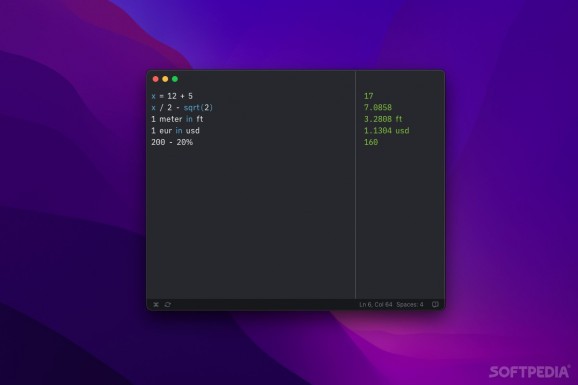Advanced text-based calculator that can be used for mathematical expressions, unit conversion, calendar operations, currencies, and more. #Text Calculator #Unit Converter #Notepad Calculator #Calculator #Expression #Currency
Text calculators have gotten quite popular, and it's easy to see why. They combine the convenience of a notepad with the capabilities of a scientific calculator, using a simple, intuitive syntax that pretty much boils down to writing what you want it to do.
Parsify is the newest of the bunch, and there are a few things that set it apart from existing apps like Soulver and Numi. It's the only one that also runs on Windows and Linux, at the cost of relying on Electron, it features a powerful plugin architecture, and it can be customized to a great extent.
Parsify is designed to replace spreadsheets with a notepad-like app that understands natural language and performs calculations based on a user-friendly syntax. You write down what you want it to do, plus the variables, and it should understand what you meant and provide the result.
Of course, it gets more complex than that. You can declare variables and use them in operations, convert units and currencies, calculate percentages, work with dates and times, and the list goes on.
Perhaps the most distinguishing feature is just how much can be added via plugins. Most of Parsify's functionality is contained in built-in plugins, and you can create custom ones that take priority and have access to the expression, variables, and functions. Even npm packages are supported.
This sets the app apart from Numi, which has less versatile plugins, and Soulver, which has none. Of course, not everyone is going to want to write or install plugins, so this might not be a plus for less technical users.
As far as supported operations go, all three apps are very similar. Parsify might take the top spot simply because it is the most extensible. The UI is intuitive and customizable, but the app does lose a few points for not running on native code.
It's worth noting that Parsify doesn't offer support for multiple notes, a feature you can find in both Numi and Soulver. The latter also includes a Spotlight-like calculator and in-app documentation, though it is also the most extensive option.
In short, you can't really go wrong with Parsify, but it might be best suited for users who plan to integrate additional functionality via plugins. The free version is usable if you don't need to add more than five expressions and aren't interested in plugins. Of course, if you also have a Windows or Linux PC, this is the only such app not limited to macOS.
What's new in Parsify Desktop 2.0.1:
- Improvement:
- Exchanging currencies now makes network requests to api.parsify.app instead of openexchangerates.com.
Parsify Desktop 2.0.1
add to watchlist add to download basket send us an update REPORT- runs on:
- macOS 10.13 or later (Universal Binary)
- file size:
- 88.3 MB
- filename:
- Parsify-2.0.1-mac-arm64.dmg
- main category:
- Math/Scientific
- developer:
- visit homepage
calibre
Context Menu Manager
Bitdefender Antivirus Free
Windows Sandbox Launcher
Zoom Client
IrfanView
7-Zip
4k Video Downloader
ShareX
Microsoft Teams
- 4k Video Downloader
- ShareX
- Microsoft Teams
- calibre
- Context Menu Manager
- Bitdefender Antivirus Free
- Windows Sandbox Launcher
- Zoom Client
- IrfanView
- 7-Zip