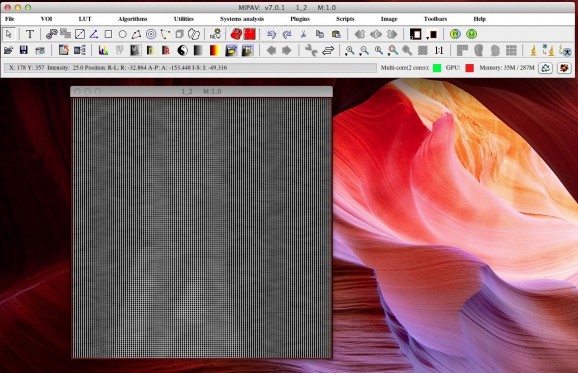Enables quantitative analysis and visualization of medical images. #View medical image #Analyze medical image #Medical image analysis #Analyzer #View #Medical image
MIPAV (Medical Image Processing, Analysis, and Visualization) is a unique application that application enables quantitative analysis and visualization of medical images of numerous modalities such as PET, MRI, CT, or microscopy.
Using MIPAV's standard user-interface and analysis tools, researchers at remote sites (via the internet) can easily share research data and analyses, thereby enhancing their ability to research, diagnose, monitor, and treat medical disorder.
Imaging has become an essential component in many fields of bio-medical research and clinical practice.
Biologists study cells and generate 3D confocal microscopy data sets, virologists generate 3D reconstructions of viruses from micrographs, radiologists identify and quantify tumors from MRI and CT scans, and neuroscientists detect regional metabolic brain activity from PET and functional MRI scans.
Analysis of these diverse types of images requires sophisticated computerized quantification and visualization tools.
NOTE: In order to dowload MIPAV you must register HERE.
System requirements
MIPAV 7.2.0
add to watchlist add to download basket send us an update REPORT- runs on:
- Mac OS X (PPC & Intel)
- file size:
- 129.6 MB
- filename:
- installMIPAV.zip
- main category:
- Math/Scientific
- developer:
- visit homepage
IrfanView
Context Menu Manager
calibre
Microsoft Teams
Windows Sandbox Launcher
Bitdefender Antivirus Free
Zoom Client
ShareX
7-Zip
4k Video Downloader
- ShareX
- 7-Zip
- 4k Video Downloader
- IrfanView
- Context Menu Manager
- calibre
- Microsoft Teams
- Windows Sandbox Launcher
- Bitdefender Antivirus Free
- Zoom Client