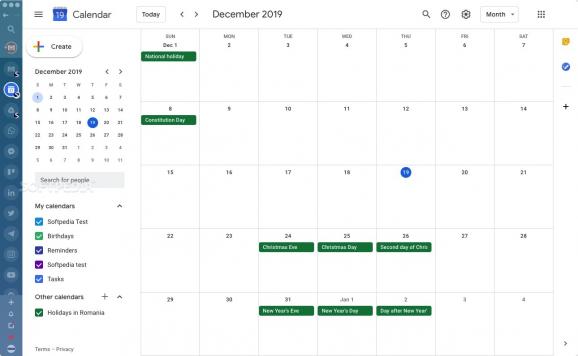Browser designed to house and help you manage all your web apps as efficiently as possible, juggle multiple accounts, work with your team, and more #Web Browser #App Browser #App Organizer #Browser #Web App #Multitasking
We're seeing a slow but steady transition towards web apps, which, coupled with developers' lack of interest in maintaining or even creating desktop applications, leads to your browser getting a lot more crowded. To make things worse, most popular browsers are better suited for classic web navigation rather than heavy app usage.
With that in mind, this seems like a good time to welcome Station to the scene. Quite simply, it's designed to handle all these web apps in a more efficient and intuitive way, giving your main browser more breathing space.
Designed exclusively for this purpose, Station comes with its very own web app store. You can find every popular one here, and you also have the option of creating your own, whether it's a private, company, or public app.
After adding the web apps you're interested in, go ahead and log in to your accounts. You will only have to do this once, and you can even use 1Password to manage your credentials. However, we'd love to see more password managers supported in the future.
To begin with, every page you open belonging to a specific web app will be accessible from the same icon. While you can group tabs in most browsers, the method used by Station is much simpler and more efficient.
You can also switch between any of your recently-used apps with a simple hotkey, and the integrated search function allows you to find a specific application or page by just typing its name.
When using a regular browser, you have to either keep these web apps in active tabs or open them manually whenever you need them. With Station, they remain in your dock at all times, easily accessible, but they are unloaded automatically to keep CPU and RAM usage low.
If your company uses a collection of web apps for work, getting everything set up for new people is a real pain. However, with Station's Onboarding Assistant, you can send out invitations and a list of apps for them to install and get things going.
As far as productivity is concerned, there is nothing wrong with the app's interface. It looks great too, but you can't change anything about it, which is a big drawback considering that all popular web browsers offer at least a basic level of customization.
More importantly still, Station lacks a dark mode, which shouldn't be missing nowadays from an app that is no longer in the early stages of development.
If you use more than two or three web apps at the same time, regularly, this is a browser you should consider, as it makes managing them a lot easier. However, if you don't tend to have tons of tabs open, each with a different web app, you can probably just stick to your regular browser. Station is great, but it's best suited for power users.
What's new in Station 1.65.0:
- Changed:
- Update to Electron 7 (APP-477)
- (known issues: extensions for Gmail does not work and a random invalid_auth error is raised in Slack integration for some users)
Station 1.65.0
add to watchlist add to download basket send us an update REPORT- runs on:
- OS X 10.10 or later (Intel only)
- file size:
- 243.6 MB
- filename:
- Station-1.65.0.dmg
- main category:
- Internet Utilities
- developer:
- visit homepage
Bitdefender Antivirus Free
Context Menu Manager
calibre
Zoom Client
IrfanView
7-Zip
Microsoft Teams
Windows Sandbox Launcher
ShareX
4k Video Downloader
- Windows Sandbox Launcher
- ShareX
- 4k Video Downloader
- Bitdefender Antivirus Free
- Context Menu Manager
- calibre
- Zoom Client
- IrfanView
- 7-Zip
- Microsoft Teams