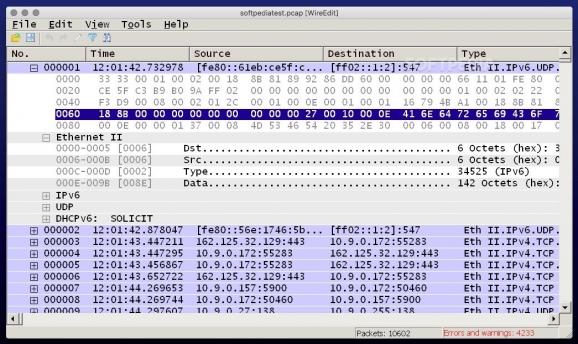WYSIWYG network packet editor that can be used to visualize and edit Pcap files and help you protect sensitive information, such as credentials #Network packet editor #Pcap viewer #Pcap edior #Network #Packet #Editor
WireEdit is a full stack network packet editor that can help you remove sensitive information, such as credentials, cryptographic keys, and so on. The drawback is that WireEdit does not come with native OS X support and relies on Wine to run on Mac computers.
WireEdit is able to work with Pcap files and provides support for a broad range of network protocols and layers, such as Ethernet, IPv4, IPv6, TCP, UDP, DHCP, FTP, IMAP, POP, SSH, TELNET, and so on.
Note that on Mac OS X you can trace network packages and create Pcap files by using the tcpdump command within the Terminal. You can learn more about how to use this command line tool on the dedicated Apple Support page.
Just open the resulting file within the WireEdit main window and you will be able to visualize all detected packages, together with the associated metadata and content. WireEdit allows you to modify stack layers going from L2 to L7: double click on the field area to make it editable.
WireEdit comes with a simple WYSIWYG user interface, yet the utility packs powerful capabilities that give you the chance to edit the stack layers included in a network packet without having to make sure you are following the encoding rules or employing the correct syntax.
This is possible because WireEdit does not allow you to make changes on the network package binaries directly.
For everything to go on smoothly, WireEdit registers and verifies the modifications, and then proceeds to make the necessary adjustments to preserve the binaries integrity, encoding, inter-dependency, and so on.
Even though WireEdit does not sport a native OS X design, finding your way around the application proves to be quite intuitive thanks to the WYSIWYG approach.
WireEdit allows you to visualize the content of the Pcap files and edit both the associated metadata and their content in a streamlined manner, without making you worry about the correct syntax or encoding.
What's new in WireEdit 1.05.348:
- Added NASDAQ Arca support
- Added Modbus support
- Sorting frames by timestamp support
- Some speed improvements
WireEdit 1.05.348
add to watchlist add to download basket send us an update REPORT- runs on:
- Mac OS X 10.6 or later (Intel only)
- file size:
- 144.9 MB
- filename:
- WireEdit-1.05.348.dmg
- main category:
- Internet Utilities
- developer:
- visit homepage
ShareX
Zoom Client
7-Zip
Microsoft Teams
IrfanView
Windows Sandbox Launcher
calibre
4k Video Downloader
Bitdefender Antivirus Free
Context Menu Manager
- 4k Video Downloader
- Bitdefender Antivirus Free
- Context Menu Manager
- ShareX
- Zoom Client
- 7-Zip
- Microsoft Teams
- IrfanView
- Windows Sandbox Launcher
- calibre