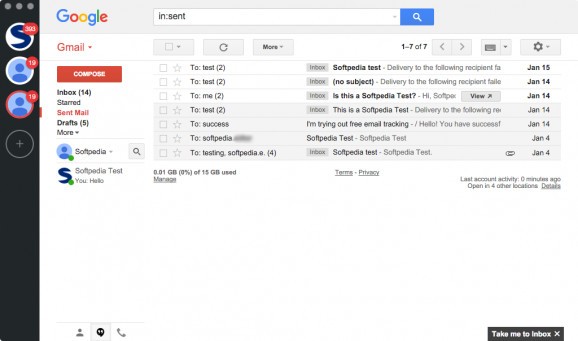Manage your Google mailboxes from your desktop with this handy OS X app that offers support for multiple accounts and notifies you of unread emails. #Google Inbox wrapper #Gmail wrapper #Desktop Inbox #Google Inbox #Gmail #Wrapper
Note: WMail is no longer actively developed and has been superseded by Wavebox WMail is a nifty application that makes it possible for you to manage your Google mail account from your Mac without having to use a web browser. It brings both the Google Inbox and Gmail web services on your desktop, integrating them into a native OS X app.
Setting things up is a straightforward affair, as you simply need to provide the details for the Google account that you wish to manage. This can be done via Google Inbox or Gmail, depending on the service you prefer.
WMail allows you to add multiple accounts and switch between them instantly, without logging out and signing in repeatedly. All your inboxes are accessible from a panel on the left side of the interface, and you can even select specific ones using hotkeys.
Once you have added all your accounts, you can check your inbox, send messages, chat with your contacts and do pretty much anything else you normally would when accessing the services from your web browser.
WMail does not alter the appearance of the standard Google Inbox and Gmail dashboards in any way, so everything should be instantly familiar.
The WMail application uses a Dock icon badge to let you know you have unread emails, and can also display Notification Center alerts. You can even choose which accounts should be taken into consideration by these features, to ensure you are not pestered by unimportant notifications.
Overall, WMail is a great application for those who use Google Inbox and Gmail on a daily basis, but would prefer not to have to fire up their web browser every time they need to check their mail or send a new message.
What's new in WMail 2.3.0 / 2.3.1 Pre:
- Fixed a race condition where the Tray icon would not update correctly
- Fixes to maintaining mailbox zoom to fix an upstream bug
- Handle google invalidating authentication tokens by alerting the user and allowing them to re-authenticate
- Re-introduced Google Inbox Configuration wizard to setup unread counters
WMail 2.3.0 / 2.3.1 Pre
add to watchlist add to download basket send us an update REPORT- runs on:
- OS X 10.9 or later (Intel only)
- file size:
- 3 MB
- filename:
- v2.3.0.zip
- main category:
- Internet Utilities
- developer:
- visit homepage
ShareX
7-Zip
Windows Sandbox Launcher
Context Menu Manager
Zoom Client
IrfanView
Bitdefender Antivirus Free
Microsoft Teams
calibre
4k Video Downloader
- Microsoft Teams
- calibre
- 4k Video Downloader
- ShareX
- 7-Zip
- Windows Sandbox Launcher
- Context Menu Manager
- Zoom Client
- IrfanView
- Bitdefender Antivirus Free