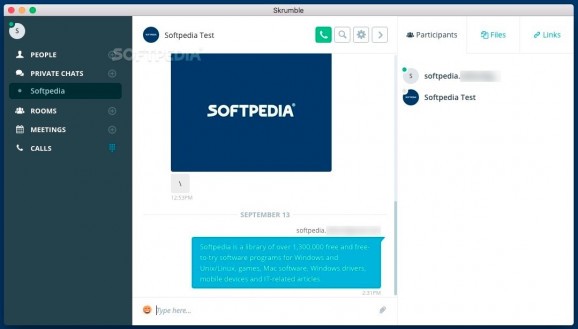Team communication solution that comes with chat, file sharing, screen sharing and video conferencing support and features a streamlined workflow #Team communication #Video conference #Instant messaging #Team #Communication #Video
Skrumble in an online web platform that provides support for instant communication between members of the same team. The Skrumble Mac OS X application is a desktop client for the service so that you can take advantage of its capabilities outside the browser.
Skrumble is an account based service, so the first thing you need to do is provide your credentials. The app includes team management capabilities, so you can either manually add a contact or send invitation emails: the new contact can be added as a team member or as a guest.
Note that Skrumble allows you to start private chat sessions, but you also get to create private or public rooms where you can share information and receive feedback from a larger group of people.
The Skrumble instant messaging component can be used to send and collect text messages, files, or links. For you convenience, Skrumble will also keep track of all the shared files and links, so you can find what you need without going through the chat logs.
Skrumble comes with a calendar view where you can schedule meetings, set agendas, and send invitation emails to as many contacts as you like. Once you start the conference, you get to decide if you want to share the camera and microphone stream or display your desktop.
Note that Skrumble offers you the possibility to specify the audio and video input and output devices you want to employ. The utility will also record all your calls, including the ones that you have missed.
To sum up, Skrumble brings to the table efficient communication tools that help you stay in touch with all the members of your team, either by using text messages or by relying on video conferences.
The best part is that you get to invite contacts with different permission levels: as full team members, or as guests that can interact only with certain conversations or meetings.
What's new in Skrumble 1.9.6:
- Bug fixed in this version:
- Some users were unable to update/add their creditcard information
- Saving directly to the conference-bridge in Call Routing caused some problems
- If a user is logged out and invited/messaged to a new team
Skrumble 1.9.6
add to watchlist add to download basket send us an update REPORT- runs on:
- Mac OS X 10.9.0 or later (Intel only)
- file size:
- 54.6 MB
- main category:
- Internet Utilities
- developer:
- visit homepage
Zoom Client
4k Video Downloader
Context Menu Manager
7-Zip
Microsoft Teams
Bitdefender Antivirus Free
ShareX
Windows Sandbox Launcher
calibre
IrfanView
- Windows Sandbox Launcher
- calibre
- IrfanView
- Zoom Client
- 4k Video Downloader
- Context Menu Manager
- 7-Zip
- Microsoft Teams
- Bitdefender Antivirus Free
- ShareX