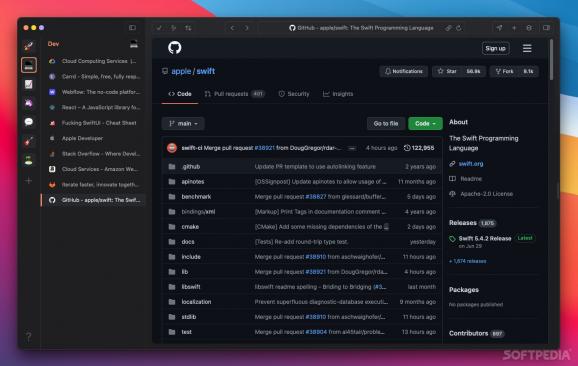Advanced web browser designed to help you work with multiple pages and web apps, which can be organized into workspaces and handled like to-dos. #Web Browser #Web App Manager #Internet Browser #Browser #Web #Web App
Web apps make a lot of sense when you want to have quick access to your work on any device, but they are notoriously difficult to use efficiently. Classic browsers don't make your job easier, as their tab-based design simply isn't meant for managing and switching between multiple web apps.
SigmaOS was built from the ground up to help you deal with all the websites and web apps you use for various projects, communication, and entertainment. It organizes everything into workspaces and treats items like to-dos, which you remove whenever you are done with a particular task.
While popular browsers have made inroads into handling apps differently, SigmaOS is far ahead of them in this regard.
The left-hand panel contains all your workspaces, which are collections of web apps and sites that you need for a specific project. No need to cycle through numerous tabs just to find the right one, and apps you need for different tasks will be kept separate.
If you need to have more than one page on the screen at any given time, you can take advantage of the split screen mode. It can even be togged on or off with a simple hotkey, in case you just need to quickly check something.
A smart way to stay focused and keep your workspace clean is to snooze or remove apps or pages that you no longer need for a certain project. You can even move pages to a different workspace if you're going to need them for another project.
SigmaOS is still a browser, and it makes it easy to open new pages or find them in your workspaces. Pressing "/" brings up a tool that can function as an address bar, in-browser search, as well as a regular Google search.
You can't have a productivity-oriented app that doesn't revolve around hotkeys. SigmaOS is no different. It provides you with a host of shortcuts that you can use for pretty much any action, and they will save you a lot of time when you get used to them. Just press "C" at any time to bring up a helpful cheat sheet.
SigmaOS looks amazing so far, but it still lacks quite a few of the customization options you're accustomed to from classic browsers. You cannot change the default search engine, extensions are not yet supported, and there is no clear way to manage allowed trackers and cookies, though you do have the option to open workspaces in private browsing mode.
It's also worth mentioning that a pricing scheme has not been decided on yet, so it is unclear how much you will have to pay to keep using it. Nevertheless, it is definitely worth a try, and you'll have to wait and see if the final price is worth the benefits SigmaOS offers.
What's new in SigmaOS 1.16.0:
- Supercharged Airis can now search the internet for you and generate interactive summaries
- Lazy Search was completely redesigned: fresh, airy, glassy
- Workspaces are now ephemeral by default, easier to edit, and unlimited on the free plan We're so excited to hear your thoughts!
SigmaOS 1.16.0
add to watchlist add to download basket send us an update REPORT- runs on:
- macOS 11.0 or later (Universal Binary)
- file size:
- 21 MB
- filename:
- SigmaOS.dmg
- main category:
- Internet Utilities
- developer:
- visit homepage
ShareX
Zoom Client
7-Zip
calibre
Microsoft Teams
Windows Sandbox Launcher
4k Video Downloader
Bitdefender Antivirus Free
IrfanView
Context Menu Manager
- Bitdefender Antivirus Free
- IrfanView
- Context Menu Manager
- ShareX
- Zoom Client
- 7-Zip
- calibre
- Microsoft Teams
- Windows Sandbox Launcher
- 4k Video Downloader