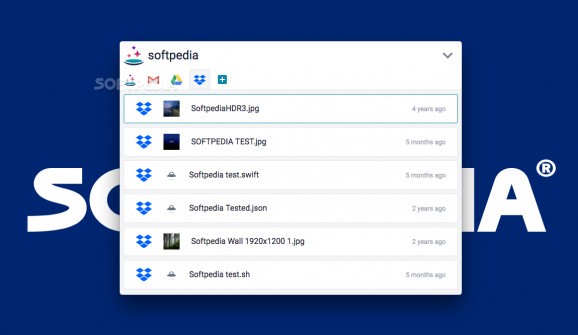Minimalist tool for rapidly sifting through all your documents stored on online services such as Dropbox, Google Drive, Evernote and Slack. #Cloud search #Note taker #Search cloud #Search #Cloud #Note
Pensieve is a streamlined information search tool just like Apple's Spotlight utility, with a small yet significant difference: this app makes it possible to quickly and almost instantly pinpoint any document from your Gmail, Google Drive, Dropbox, Dropbox Paper, Slack, or Evernote cloud accounts.
You can enable any of the above cloud services from Pensieve's Settings window, and you can also customize the global shortcut it uses to allow you to summon its Spotlight-like Quick Prompt search window.
You can also use the Pensieve application to store anything you want in text format, from assignments you want to make sure you don't forget about, to small notes you need later.
Besides the Quick Prompt search field, Pensieve also adds a status bar item which gives you fast access to the Settings window, as well as the means to log out of your account and to toggle the quick prompt with a click of your mouse.
To summon Pensieve's prompt you can also use the Option + Space global keyboard shortcut, but if you want to use any other combination of keys, you can customize it from the app's Settings.
The Settings area also makes it possible to connect any of the services you want to use with Pensieve or "external search integrations" as they have been aptly named by Pensieve's development team.
After the first launch on your Mac, Pensieve will display a short tour to show you how the app should be used. Of course, if you think you're good to go without it, you can always skip it altogether by clicking the "skip tour" button in the bottom left corner of the tour window.
Once you've entered a search term, Pensieve will start probing through all connected cloud services, and you can switch between cloud platforms using the Command + Number shortcut associated to each of the cloud service accounts you connected or the Command + Left/Right Arrow combo to go left and right.
Adding a new entry into Pensieve's database is just a matter of hitting the Tab key to switch to edit mode or entering the information you want to store and hitting the Command + S to save it.
Regarding the security of your data, Pensieve's development team has it all figured out as they will not store any of your access tokens or third party data on their servers as detailed on the Security & Privacy FAQ page.
As for downsides, Pensieve does not yet allow you to move its Quick Prompt input area around your Mac's screen, will not permit you to resize its window, and it displays a dock icon which doesn't add any functionality.
The Pensieve app doesn't yet provide support for macOS' default keyboard shortcuts. For example, you won't be able to open the utility's Settings window using the pre-defined CMD+, shortcut.
Pensieve is a secure and fast way of saving a lot of time by effortlessly searching through your cloud storage accounts from the comfort of your Mac's desktop, as well as creating a database of all the info you want to keep track of at all times.
What's new in Pensieve 1.1.1:
- Had a little hiccup with our Google login this morning. Your client should automatically update to version 1.1.1 after which everything should be back to normal.
Pensieve 1.1.1
add to watchlist add to download basket send us an update REPORT- runs on:
- OS X 10.9 or later (Intel only)
- file size:
- 123 MB
- main category:
- Internet Utilities
- developer:
- visit homepage
Context Menu Manager
IrfanView
Zoom Client
Microsoft Teams
7-Zip
Bitdefender Antivirus Free
4k Video Downloader
Windows Sandbox Launcher
ShareX
calibre
- Windows Sandbox Launcher
- ShareX
- calibre
- Context Menu Manager
- IrfanView
- Zoom Client
- Microsoft Teams
- 7-Zip
- Bitdefender Antivirus Free
- 4k Video Downloader