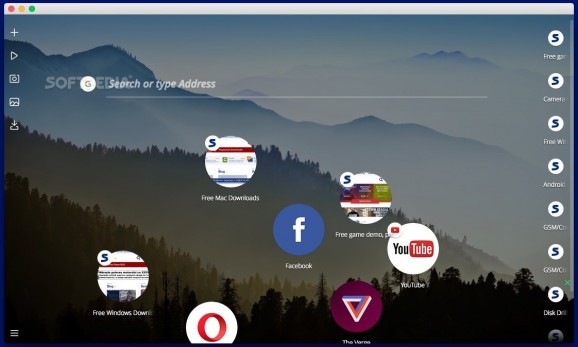Experimental version of the Opera web browser that comes with a modern design and integrates media management tools intended to improve your experience #Web browser #Split-screen browser #Internet browser #Web #Browser #Internet
Opera Neon is an experimental project that is also based on the Blink engine but aims to innovate your browsing experience by introducing more visual effects and animations. At the moment, Opera Neon does not integrate all the functions one has come to expect from an Opera browser and it seems that installing extensions is not yet supported.
However, Opera Neon does feature all the root functionality, such as browsing in private mode, recording your browsing history, downloading files, working with multiple windows and tabs, auto-filling forms, managing passwords, and so on.
Right off the bat, Opera Neon surprises the user by incorporating the desktop wallpaper as the app’s background which creates a much cleaner look. At the same time, the browser renounces the classic address bar and opts for organizing both the available tools and the multiple tabs vertically on each side of the window.
Opera Neon provides control over the pages included in the browser’s speed dial, but keep in mind that the built-in gravity function will take care of arranging the items: the frequently visited sites float to the top, while the less accessed ones go to the bottom.
The browser also extracts graphical content from the websites to create colorful tab icons which make them more easily recognizable, hence reducing the time spent looking for a particular page.
Opera Neon integrates a media gallery tool where you can just drag and drop the photos you want to save for later but also sports a snapping tool so you can capture content from any web page without relying on third party tools.
On the other hand, the built-in player automatically detects the tabs that include video content and adds the entries to the list. This is quite useful because you get to control the playback without having to navigate to the respective tab.
Another perk is the fact that Opera Neon allows you to extract the video to a separate window that can be easily resized and moved around the screen. This can prove very useful whenever you want to watch videos and browse other websites at the same time.
Opera Neon sports a split screen function that enables you to navigate two pages at the same time: just move your mouse on top of each panel to interact with each website.
The Opera Neon project's goal is to update the web browser's design to match the expectations and current practices of modern internet users.
Naturally, Opera Neon keeps the basic functions one would expect from a web browser, while also including numerous perks in an attempt to eliminate the need to use multiple browsers or third party media management tools.
Opera Neon 1.0.2531.0
add to watchlist add to download basket send us an update REPORT- runs on:
- OS X 10.9 or later (Intel only)
- file size:
- 70.8 MB
- filename:
- OperaNeon.dmg
- main category:
- Internet Utilities
- developer:
- visit homepage
Windows Sandbox Launcher
Context Menu Manager
calibre
IrfanView
Bitdefender Antivirus Free
Microsoft Teams
7-Zip
4k Video Downloader
ShareX
Zoom Client
- 4k Video Downloader
- ShareX
- Zoom Client
- Windows Sandbox Launcher
- Context Menu Manager
- calibre
- IrfanView
- Bitdefender Antivirus Free
- Microsoft Teams
- 7-Zip