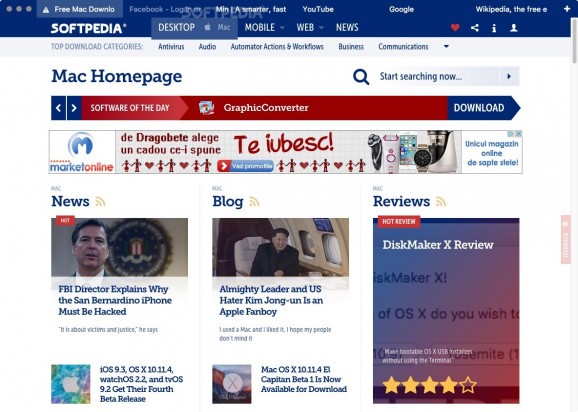Lightweight web browser that makes it easy to find content on the web or in your bookmarks and features an intuitive tab management system. #Web browser #Internet browser #Browse Internet #Browser #Web #Internet
We all have slightly different browsing habits, and there are numerous apps designed to cater to the needs of each and every one of us. If what you need is a small, fast browser that features an appealing interface, comprehensive search features, and an intuitive tab management system, Min may be the app for you.
When you open a new tab or click on an existing one, the search bar is displayed. It uses the DuckDuckGo engine to find information on the web, and can also perform calculations or display Wikipedia entries for easy access.
Moreover, Min supports fuzzy search, enabling you to find certain websites more quickly, as you do not have to enter their entire names or complete URLs. Sadly, however, you cannot change the default search engine.
When you bookmark a web page, its entire text content is saved and becomes searchable, making it a lot easier to find it in the future. Unfortunately, however, no bookmark manager is included, and you cannot view a list of all your favorited pages.
Switching between tabs is very easy, and there are a couple of methods you can use. For starters, keyboard shortcuts allow you to move one or more tabs in either direction, but you can also expand the tab strip and view all of them in a grid.
The color of the title bar changes depending on the theme of the current website, making it seem like you are browsing each of them from a dedicated application. The Focus mode takes this even further, as it hides all other tabs and prevents you from creating new ones.
However, you cannot move tabs once they have been opened, and it is very easy to close them by accident when scrolling down as the mouse pointer is hovering over them. This would not be a huge problem is you cloud reopen recently closed tabs, but this function has not yet been implemented.
While Min can be used for browsing the web in its current state, it needs some more work before it can become a reliable alternative.
At present, you cannot view your browsing history or even move back or forward, no ad-blocking system has been implemented and no advanced settings can be modified.
Overall, Min is an interesting prospect as far as web browsers go, and could become a great alternative in the future, as it is fast and lightweight, has a streamlined, appealing visual design, as well as powerful and intuitive search and tab management features.
What's new in Min 1.31.2:
- Added "paste and match style" option in context menu (@MohitBansal321)
- Fixed: right-clicking on an image inside a link now shows an option to download the image.
- Fixed: ctrl + shortcut to zoom in didn't work on some keyboard layouts.
- Fixed: Opening GitHub would cause a crash when accessibility support was enabled.
Min 1.31.2
add to watchlist add to download basket send us an update REPORT- runs on:
- macOS 10.15 or later (Universal Binary)
- file size:
- 100.3 MB
- filename:
- min-v1.31.2-mac-arm64.zip
- main category:
- Internet Utilities
- developer:
- visit homepage
Context Menu Manager
7-Zip
Zoom Client
Windows Sandbox Launcher
Bitdefender Antivirus Free
Microsoft Teams
ShareX
4k Video Downloader
calibre
IrfanView
- 4k Video Downloader
- calibre
- IrfanView
- Context Menu Manager
- 7-Zip
- Zoom Client
- Windows Sandbox Launcher
- Bitdefender Antivirus Free
- Microsoft Teams
- ShareX