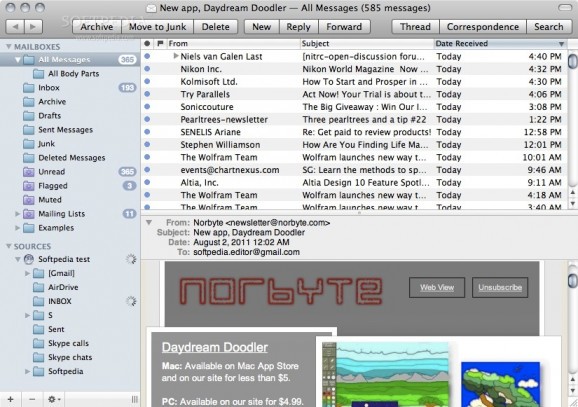Easy to use e-mail client which features state-of-the-art searching capabilities which is also used to provide advanced Smart Mailbox features. #Email client #IMAP client #E-mail client #E-mail #IMAP #Email
The powerful MailMate email client comes with a strong focus on IMAP, keyboard control, and speed.
The encouraged workflow in MailMate is to handle each incoming email by either archiving or deleting it.
Smart mailboxes can then be used to automatically organize emails based on any message header of any message body part.
The aim of MailMate is to make navigating, viewing, replying to, and searching for emails as easy and efficient as possible.
Even though MailMate is designed for and only supports IMAP, it also works in full when offline.
Visually, MailMate looks like a classic email client with its default use of a three-pane view, but a set of alternative layouts are available including layouts with message views not seen in other email clients.
The long term goal of MailMate is to make it highly configurable by allowing the user to customize both layouts and the views within these layouts.
To some extent this is already possible via various experimental features of MailMate.
System requirements
- IMAP email account
- 64-bit processor
Limitations in the unregistered version
- 30 days trial
What's new in MailMate 1.11.3 Build 5509:
- Changed: Reverted back to the old code for expanding Contacts groups since Apple’s “new” Contacts framework does not seem to support distribution lists.
- Changed: The “delete” key works when focus is in the mailbox list.
- Fixed: The previous release did not properly include the intended version bump to 1.11.3.
- Fixed: Autolinking plain text URLs in HTML was broken.
MailMate 1.11.3 Build 5509
add to watchlist add to download basket send us an update REPORT- runs on:
- Mac OS X 10.7 or later (Intel only)
- file size:
- 7.3 MB
- main category:
- Internet Utilities
- developer:
- visit homepage
Bitdefender Antivirus Free
ShareX
Context Menu Manager
Windows Sandbox Launcher
4k Video Downloader
calibre
Zoom Client
IrfanView
7-Zip
Microsoft Teams
- IrfanView
- 7-Zip
- Microsoft Teams
- Bitdefender Antivirus Free
- ShareX
- Context Menu Manager
- Windows Sandbox Launcher
- 4k Video Downloader
- calibre
- Zoom Client