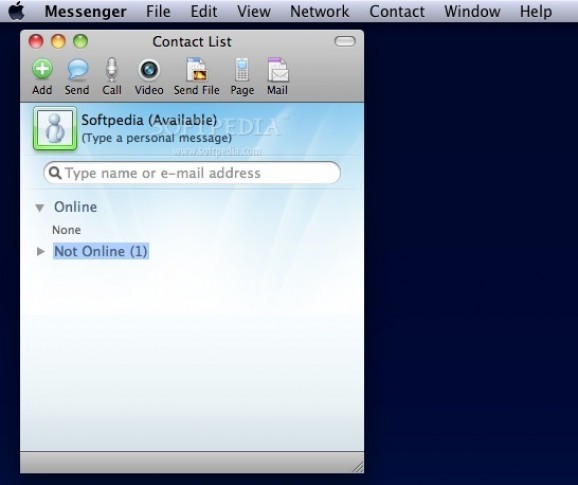Brings the popular Microsoft Live service to your Mac, and helps you keep track and communicate with all your friends, in real time. #Chat client #MSN network #Corporate account #Chat #Messenger #MSN
Instant messaging is probably a revelation of the modern age: keeping track and communicating with all your friends, in real time, has never been easier. Microsoft Messenger brings the popular Microsoft Live service to your Mac.
Although currently Microsoft is recommending using your Messenger ID with your Skype application, Microsoft Messenger can still be used to connect to your Microsoft Live account. Simply input your credentials and you will be able to instantly view the number of unread messages in your Inbox and your contacts list.
Microsoft Messenger comes with a simple yet stylish interface and keeps everything quite organized. The top toolbar allows you to add new contacts, send messages, start up a call, enable your webcam, send files, set up your pager number and access your email account.
Microsoft Messenger’s main area is reserved to browsing and managing your contacts list. By default, the contacts are grouped by their status (offline or online), but you can also choose to view them organized in user defined groups.
Microsoft Messenger keeps logs for all your conversations and you get to browse them via the History window. The data stored there can be easily sent to the printer or saved as a webpage.
Microsoft Messenger can be used right out of the box, without worrying about advanced settings, although the Preferences window provides a wide range of personalization options. Here you can set up your personal message, choose to display the iTunes song information as a personal message, you can change your profile picture, the message font style and much more.
Further customizations include the possibility to choose when you want to receive alerts and to disable the conversation logging feature. The Privacy panel also enables you to set up “Allow” and “Block” contacts lists.
Microsoft Messenger is not the only application that can access the Microsoft instant messaging service, but, if you do not like switching apps, you can continue using it to chat with your friends, even though Microsoft seems to have other plans.
Download Hubs
Microsoft Messenger is part of these download collections: Yahoo Clients, AIM Clients, MSN Clients
What's new in Microsoft Messenger 8.0.2:
- We are retiring the existing Messenger service globally (except for mainland China where Messenger will continue to be available) and bringing the great features of Messenger and Skype together. Update to Skype and sign in using a Microsoft account (same as your Messenger ID) and all your Messenger contacts will be at your fingertips. You’ll be able to instant message and video chat with them just like before, and also discover new ways of staying in touch with Skype on your mobile and tablet.
- http://www.skype.com/intl/en-gb/get-skype/on-your-computer/windows-live-messenger/
Microsoft Messenger 8.0.2
add to watchlist add to download basket send us an update REPORT- runs on:
- Mac OS X 10.5 or later (PPC & Intel)
- file size:
- 27.2 MB
- filename:
- Messenger8.0.2_ALL.dmg
- main category:
- Internet Utilities
- developer:
- visit homepage
Context Menu Manager
IrfanView
7-Zip
ShareX
4k Video Downloader
Windows Sandbox Launcher
Microsoft Teams
Zoom Client
calibre
Bitdefender Antivirus Free
- Zoom Client
- calibre
- Bitdefender Antivirus Free
- Context Menu Manager
- IrfanView
- 7-Zip
- ShareX
- 4k Video Downloader
- Windows Sandbox Launcher
- Microsoft Teams