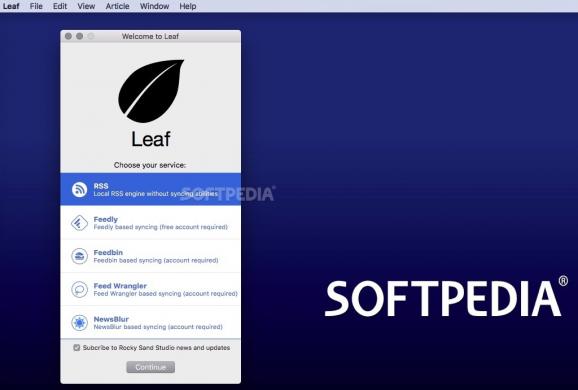News reader that can function as a standalone RSS engine or you can use it to connect to various online services that sync the articles to all your devices. #News reader #RSS viewer #Feed reader #News #Reader #RSS
Leaf creates a clean and organized environment where you can read the latest news without any distractions. The app works with user imported RSS feeds, yet it can also connect with online news services, such as Feedly, Fred Wrangler, Feedbin, or NewsBlur.
The first time you run the Leaf app you are prompted to configure how you want to use the app but keep in mind that you are not limited to a single service. Via the app’s main window you can easily add new accounts anytime you like.
Naturally, Leaf also provides support for adding one feed at a time: just provide the appropriate URL and the utility takes care of the rest. Leaf enables you to organize your feeds into folders, yet also features a simple search tool that queries the articles list.
If you decide to use Leaf as a local RSS engine, you can add your entire feeds collection via an OPML file. At the same time, you can backup your Leaf RSS feeds database also using the OPML file format.
Leaf comes with both dark and light interface themes and offers you the possibility to choose how you want to see the articles posted in the RSS feeds: article summary or clutter free modes. Leaf can also open the article's website without making you switch to a web browser.
Leaf helps you keep track of unread or favorited articles, but can also send items to your reading list, to social media networks, to bookmarking services, and so on. Via the Leaf Preferences, you can see all the supported sharing options and choose the ones you want active.
Leaf works like any other feed reader, offering you the possibility to keep an eye on your favorite websites with minimal effort. You get to import your own feeds collection via OPML or make use of online news services that sync your feeds to all connected devices.
Worth mentioning is that you have the option to read the entire article in clutter free mode and even see the source web page within Leaf, without sending the link to a third party web browser.
What's new in Leaf 5.2.3:
- [fixed] New subscription panel bug
Leaf 5.2.3
add to watchlist add to download basket send us an update REPORT- runs on:
- macOS 10.11 or later (Universal Binary)
- file size:
- 7.4 MB
- main category:
- Internet Utilities
- developer:
- visit homepage
Bitdefender Antivirus Free
ShareX
IrfanView
Microsoft Teams
Context Menu Manager
calibre
Zoom Client
Windows Sandbox Launcher
7-Zip
4k Video Downloader
- Windows Sandbox Launcher
- 7-Zip
- 4k Video Downloader
- Bitdefender Antivirus Free
- ShareX
- IrfanView
- Microsoft Teams
- Context Menu Manager
- calibre
- Zoom Client