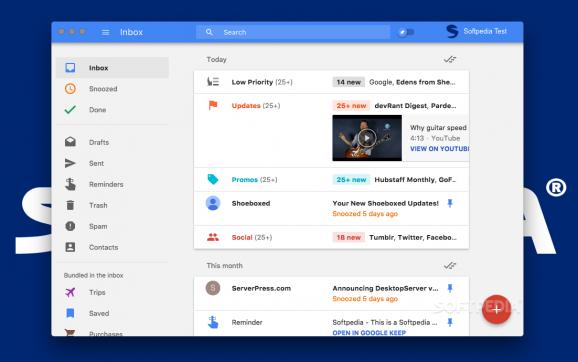Unofficial and multi-platform Inbox by Gmail client designed to help you manage your e-mails using a clean user interface and keyboard shortcuts on your desktop. #Inbox client #E-mail client #Email manager #E-mail #Email #Inbox by Gmail
Inboxer is an open source and unofficial client for the mobile Inbox by Gmail app, an e-mail management utility created from the ground up to help you focus on what are the most important things to deal with on a daily basis.
Also, Google's Inbox by Gmail platform is a tool which enables you to get things done by bundling messages about the same topic together, as well as incorporating snooze and reminder functionality to assist you in prioritizing e-mails and boosting your overall productivity.
Inboxer brings on your desktop the same clean and minimalist user interface available through Inbox by Gmail's iOS and Android applications, and it is designed to run on the most popular platforms (i.e., macOS, Windows, Linux).
Once launched on your Mac, Inboxer makes it simple rapidly organize your e-mails using Inbox by Gmail's bundles feature to automatically group similar messages, as well as assign labels to any of them for efficiently cleaning out your Gmail inbox.
Moreover, you can also quickly prioritize e-mails with the built-in Snooze functionality, by pinning them to get back to them at a later time, or marking them as done to remove them from the inbox entirely once no other interaction is needed.
It is also important to mention that the Inboxer Inbox by Gmail client you can rapidly pinpoint any e-mail in your Gmail account with the help of the Search field and create reminders to get notified when important events take place.
Inboxer also comes with support for using multiple accounts for managing more than one inbox, keyboard shortcuts to speed-up the e-mail management workflow and boost your productivity, and desktop notifications to let you know when new e-mails arrive in your mail inbox.
Although perfectly usable as it is, Inboxer could be even better with a few extra features such as the ability to set it as the default e-mail client, as well as a dark theme given that the light one it currently has is not very easy on the eyes when working in low-lighting conditions. Fortunately, according to Inboxer's Github page, these extra features are on its developer's to-do list and should be included in a future release.
Taking all said into consideration, Inboxer is the utility to go if you need to use the Inbox by Gmail mobile app on your desktop computer and the perfect platform to help you improve your daily productivity and get things done faster by focusing on what matters.
What's new in Inboxer 1.3.2:
- Add snap linux build
- Display tooltip when hovering on link
Inboxer 1.3.2
add to watchlist add to download basket send us an update REPORT- runs on:
- OS X 10.9 or later (Intel only)
- file size:
- 64.2 MB
- filename:
- Inboxer-1.3.2.dmg
- main category:
- Internet Utilities
- developer:
- visit homepage
Windows Sandbox Launcher
Zoom Client
Context Menu Manager
Bitdefender Antivirus Free
IrfanView
7-Zip
4k Video Downloader
ShareX
calibre
Microsoft Teams
- ShareX
- calibre
- Microsoft Teams
- Windows Sandbox Launcher
- Zoom Client
- Context Menu Manager
- Bitdefender Antivirus Free
- IrfanView
- 7-Zip
- 4k Video Downloader