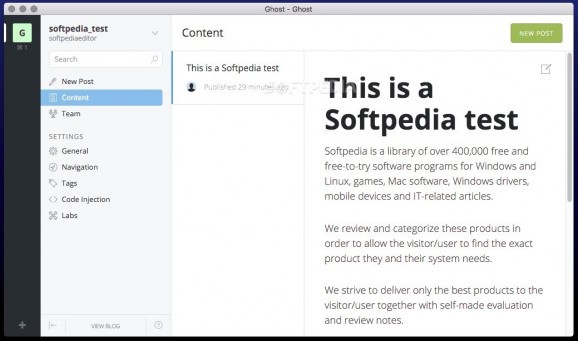Manage your Ghost blogs, edit or create new posts, and collaborate with other team members from the comfort of a well organized desktop app #Ghost blog manager #Blog editor #Blog publisher #Ghost #Blog #Editor
Ghost Desktop offers you the possibility to manage your Ghost blogs without having to work within the web browser.
The Ghost Desktop utility enables you to create and update posts, comes with Markdown support, helps you preview the pages within the app, and even allows you to work with other team members.
Right off the bat, you must provide the URL to your Ghost blog and your account’s credentials. Note that the Ghost blogging platform is an open source project, which means that you can deploy it on your own server.
On the other hand, you can also create an account on the Ghost Foundation website and choose to host your blog on their servers. Since you can try the service for a limited time, you get to make the account free of charge.
Once connected, the Ghost Desktop app offers you the possibility to view your current entries, edit their content, or create new posts. The utility comes with a streamlined user interface, so finding your way around is quite intuitive.
Within the Ghost Desktop blog post editor, you can use Markdown tags to format the text and just press the Preview button to see the results. For your convenience, Ghost Desktop comes with a Markdown Help panel that covers the basic commands.
At the same time, Ghost Desktop provides user-friendly panels for modifying the post URL, the publishing date, or the post author. You get to assign tags and include additional metadata information.
Worth mentioning is that Ghost Desktop also helps you customize general details about your blog, starting from the name and description to logo, cover, theme, tags, and so on.
Bottom line, Ghost Desktop is a great tool to have around if you are using the Ghost blogging platform. The utility offers you the possibility to work on multiple projects at the same time, features straightforward editing tools, and can update the content with the press of a button.
What’s more, you get to invite other people to join your team and assign them different roles: author, editor, or administrator. Considering Ghost Desktop comes with desktop notifications support, you still get to know whenever there is a change.
What's new in Ghost Desktop 1.7.0:
- Support for Ghost's new Koenig editor
- Various visibility, sometimes leading to a blog's admin page not showing up, have been fixed
- The app is now better at detecting whether a blog has been added or removed
- Some entries in the window menu needed some fixing for edge cases (and got it)
Ghost Desktop 1.7.0
add to watchlist add to download basket send us an update REPORT- runs on:
- OS X 10.9 or later (Intel only)
- file size:
- 69 MB
- filename:
- ghost-desktop-1.7.0-osx.dmg
- main category:
- Internet Utilities
- developer:
- visit homepage
4k Video Downloader
Zoom Client
Context Menu Manager
ShareX
calibre
7-Zip
IrfanView
Windows Sandbox Launcher
Bitdefender Antivirus Free
Microsoft Teams
- Windows Sandbox Launcher
- Bitdefender Antivirus Free
- Microsoft Teams
- 4k Video Downloader
- Zoom Client
- Context Menu Manager
- ShareX
- calibre
- 7-Zip
- IrfanView