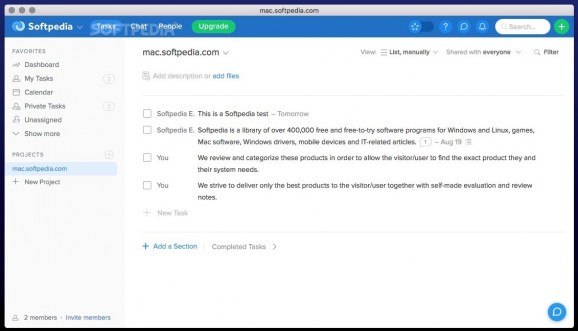Project management solution that allows you to work with all the members of your team, integrates instant messaging capabilities, and syncs the data to all your devices. #Project manager #Team calendar #Task tracker #Project #Dashboard #Calendar
Flow is a project management solution designed to help you communicate and exchange ideas with your entire team. The service is account based, and you need to register for one of the available subscription plans.
As a result, you get to access the Flow service via a web platform, or you can go through the desktop, iOS, or Android clients, and sync all the information to all your devices automatically.
Right off the bat, Flow prompts you for your credentials and connects you to your team. Note that Flow offers you the possibility to set your team name and specify the signup mode (owner invitation only, invitation only, or any email address from specific domains).
To streamline your activity even further, Flow offers you the possibility to integrate with the Harvest time tracking and Box file sharing solutions. Moreover, Flow comes with a focus mode that will turn down notifications for a user defined period and signal the fact to the other team members.
Within the Flow main window you get to switch between different teams, but keep in mind that the app also provides support for creating private tasks. Moreover, you get to define multiple workspaces and invite only certain members to participate.
Flow offers you the possibility to create multiple projects and quickly start adding tasks: each entry comes with a short description, can have notes or files associated, and others can comment on the job.
You get to assign the task to any member of your team, but keep in mind that the same contact will also have to handle any of the associated subtasks. What’s more, Flow offers you the possibility to set a due date.
Each task has a check box associated, so you can signal if the job has been dealt with. Flow keeps track of all the completed tasks, and you get to change their status just as quickly by simply unchecking the box.
Within the Flow platform, you get to sort your tasks by different criteria (private, unassigned, delegated, subscribed, and so on), view all the entries associated with a particular subject, and instantly exchange messages with individual contacts or in chat rooms.
Bottom line, Flow proposes a versatile workspace where you get to manage and monitor multiple projects and exchange information with others via instant messages or by adding notes and files to specific entries.
Since Flow is based on an online platform, you get to access the data from virtually any device, either via the companion desktop and mobile clients or by relying on a web browser.
Flow 6.0.485
add to watchlist add to download basket send us an update REPORT- runs on:
- OS X 10.10 or later (Intel only)
- file size:
- 74.3 MB
- filename:
- Flow.zip
- main category:
- Internet Utilities
- developer:
- visit homepage
ShareX
Bitdefender Antivirus Free
Microsoft Teams
Windows Sandbox Launcher
4k Video Downloader
Context Menu Manager
Zoom Client
7-Zip
calibre
IrfanView
- 7-Zip
- calibre
- IrfanView
- ShareX
- Bitdefender Antivirus Free
- Microsoft Teams
- Windows Sandbox Launcher
- 4k Video Downloader
- Context Menu Manager
- Zoom Client