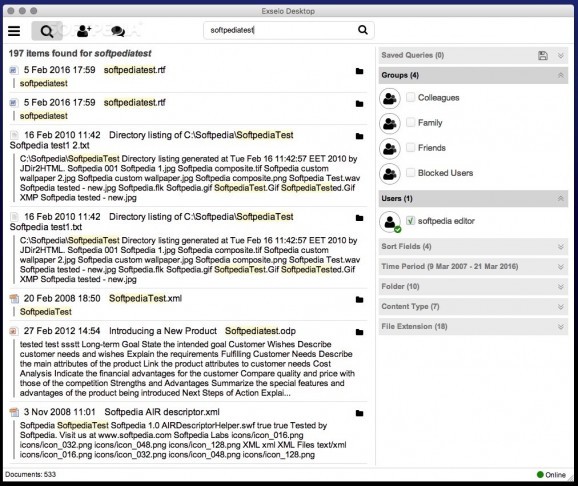Team collaboration tool that can index local and shared folders in order to help team members to easily find documents via search queries #Share folder #Index folder #Team collaboration #Share #Index #Search
Exselo Desktop is a file sharing tool designed to help team members share documents almost instantly without compromising on security. The utility is based on peer-to-peer connections and also encrypts the transfers.
Right off the bat, Exselo Desktop will begin indexing your Documents folder and the Outlook store in order to make the contents searchable. Nonetheless, you can change the source folders you want to use with Exselo Desktop app via the Settings panel.
The same area offers you the possibility to decide which folders you want to share with your team members. Note that Exselo Desktop comes with multiple predefined groups: colleagues, family, friends, or blocked user.
Once the indexing process is over, you can use Exselo Desktop to search for specific files stored on your drive, or in the folders shared by the other contacts. In the Exselo Desktop main window, you can see the query results organized by user.
Even though you need to register for an account to be able to use the Exselo Desktop app, the utility will not upload your files to a third party server. All the connections are established peer-to-peer, and the transfers are encrypted for security reasons.
Worth mentioning is that you have access to the files shared by other team members only through the search: you cannot view a list with all the available documents.
Even though the Exselo Desktop searches can be thoroughly refined, looking for a file without knowing its name can be time consuming.
You do get to exchange information through the built-in chat whenever necessary, yet you still cannot link others to a particular file directly.
Exselo Desktop comes with an interesting concept: you get to index local folders in order to make them searchable and share them with others. As a result, your files will be included in remote queries and your team members get to access them.
However, Exselo Desktop takes a big chunk of one’s resources when indexing or performing queries and seems to slow down the overall system performance. On a 2GHz Intel Core 2 Duo iMac with 6GB or RAM, Exselo Desktop used up to 90% of the CPU power while running a query.
On the other hand, finding your way around the app can be rather counterintuitive although the built-in Help documentation might shed some light.
Exselo Desktop 2.3
add to watchlist add to download basket send us an update REPORT- runs on:
- Mac OS X 10.7 or later (Intel only)
- file size:
- 421.6 MB
- main category:
- Internet Utilities
- developer:
- visit homepage
Bitdefender Antivirus Free
4k Video Downloader
Zoom Client
7-Zip
calibre
ShareX
Context Menu Manager
IrfanView
Windows Sandbox Launcher
Microsoft Teams
- IrfanView
- Windows Sandbox Launcher
- Microsoft Teams
- Bitdefender Antivirus Free
- 4k Video Downloader
- Zoom Client
- 7-Zip
- calibre
- ShareX
- Context Menu Manager