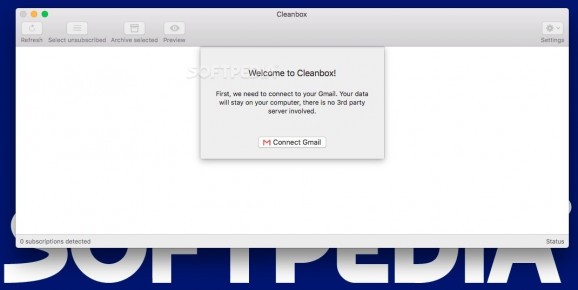Scan your Gmail account to get an exhaustive list of your current subscriptions and cancel any of them with a simple mouse click. #Clean Gmail inbox #Clean subscriptions #Cancel subscription #Clean #Gmail #Inbox
Signing up for various services habitually means that you also get to subscribe to their newsletters and mailing lists that let you know when something new happens. Unfortunately, these friendly emails can get in the way when trying to deal with the important messages.
Cleanbox is a simple yet efficient macOS tool that can evaluate your Gmail account and detect all your current subscriptions so you can decide which ones you want to keep.
The Cleanbox app helps you cancel Gmail subscriptions and archive the messages received from the mailing lists you don’t want to continue monitoring.
Right off the bat, Cleanbox prompts you to connect to the Gmail account your want to clean up: just provide the appropriate credentials and confirm that the app can manage your account. Bear in mind that Cleanbox only works with the Google email service.
In the Cleanbox main window, you get to see all detected subscriptions in list mode and each entry has associated an unsubscribe button that you get to see on the right side of the panel.
The bottom Cleanbox bar provides details about the number of subscriptions detected and when has the scan been performed.
During our tests on a 2 GHz Intel Core i7 Mac mini Server with 8GB RAM, the Cleanbox app crashed several times before being able to complete the task of scanning a Gmail account that had 277 subscriptions.
When pressing the unsubscribe button associated to any of the Cleanbox entries, the app launches a new panel featuring the services' unsubscribe page. To help you decide, Cleanbox also sports a built-in preview mode.
If Cleanbox can detect the unsubscribe button on the page, the app will handle the entire process on its own, but otherwise, you need to make the selection manually.
Once the procedure is complete, you can just close the respective panel, or opt to archive all the messages associated to the respective mailing list. This way, you get to thoroughly cleanup your inbox without having to perform repetitive actions.
Bottom line, Cleanbox will assist you in reviewing the content of your Gmail inbox and identify the subscriptions that might not interest you any more yet still have a place in your daily routine.
Cleanbox identifies all subscriptions, enables you to review the content of the messages without leaving the app, and facilitates both canceling the subscription and archiving the related messages.
What's new in Cleanbox 1.0.1:
- Fixing a bug that caused crashes for some users
Cleanbox 1.0.1
add to watchlist add to download basket send us an update REPORT- runs on:
- macOS 10.12 or later (Intel only)
- file size:
- 6.3 MB
- main category:
- Internet Utilities
- developer:
- visit homepage
Zoom Client
Bitdefender Antivirus Free
Context Menu Manager
4k Video Downloader
7-Zip
IrfanView
ShareX
Microsoft Teams
Windows Sandbox Launcher
calibre
- Microsoft Teams
- Windows Sandbox Launcher
- calibre
- Zoom Client
- Bitdefender Antivirus Free
- Context Menu Manager
- 4k Video Downloader
- 7-Zip
- IrfanView
- ShareX