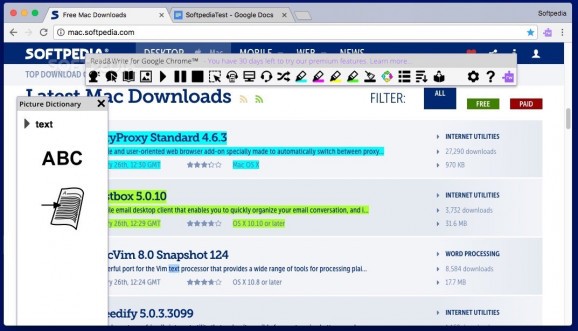Chrome extension that provides instant access to a collection of tools that can assist the user into improving its reading and writing. #Read text #Write text #Improve reading #Read #Write #Text
Read&Write for Google Chrome is an extension designed to help users that have trouble learning and need additional support when reading or writing.
The Read&Write for Google Chrome extension integrates with your web browser installation, and you can access the associated toolbar that contains the reading, dictionary, and vocabulary tools while browsing any web page.
The Read&Write for Google Chrome add-on is part of a literacy software project designed to deliver support for people that struggle with dyslexia and other learning-related difficulties.
Once the Read&Write for Google Chrome extension is installed, you can quickly toggle its toolbar visibility via the small icon placed in the address bar. The built-in features focus on reading practice, understanding words and extending the vocabulary, and highlighting content to make it more visible.
The Read&Write for Google Chrome tools can interact with content from any web page, including documents included in the Google Docs or Slides. The user can highlight text using a previously defined color scheme, translate the content to other languages, or use the dictionary tools to search the meaning of various terms.
Read&Write for Google Chrome integrates text to speech conversion tools, can help you practice reading aloud as long as you have a microphone connected to your Mac, enables you to work with screen masks, and so on.
Besides websites, the Read&Write for Google Chrome add-on will work with some of the most popular text file formats, including PDF, ePub, and Kes file. Worth mentioning is that to be able to get full access to the service’s capabilities you need to get a Premium subscription that has to be renewed yearly.
The Read&Write for Google Chrome extension is part of a literacy software project that aims to provide support to anyone that has learning difficulties. The add-on includes highlighting tools, image and text dictionaries, text to speech conversion tools, language translators, and so on.
The best part is that, even though the Read&Write for Google Chrome toolbar integrates better with Google Docs or Sheets projects, it can be activated on virtually any web page and help the user focus on the reading on understanding the material.
Read&Write for Google Chrome 2.1.280
add to watchlist add to download basket send us an update REPORT- runs on:
- Chrome (-)
- file size:
- 7.3 MB
- main category:
- Internet Utilities
- developer:
- visit homepage
Zoom Client
IrfanView
7-Zip
Context Menu Manager
4k Video Downloader
ShareX
calibre
Windows Sandbox Launcher
Bitdefender Antivirus Free
Microsoft Teams
- Windows Sandbox Launcher
- Bitdefender Antivirus Free
- Microsoft Teams
- Zoom Client
- IrfanView
- 7-Zip
- Context Menu Manager
- 4k Video Downloader
- ShareX
- calibre