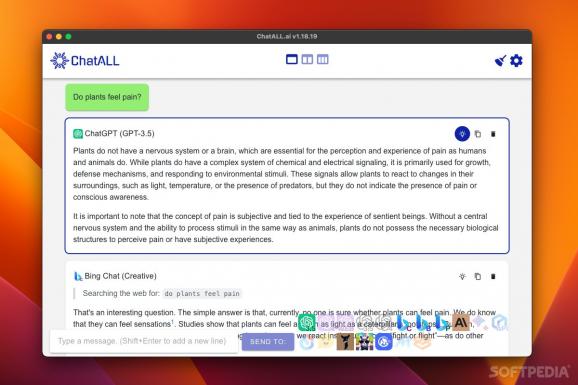Chat with multiple AI chatbots simultaneously and see all their replies in the same window, where they can easily be compared, allowing you to select the best ones. #AI Chatbot #Chatbot Client #ChatGPT Client #Chatbot #AI #ChatGPT
More and more AI chatbots are cropping up, and even companies like Google and Microsoft have developed their own to compete with the popular ChatGPT. They each have their pros and cons, but they can be difficult to compare unless you’re prepared to have a dozen apps or tabs open at the same time.
ChatALL allows you to connect to every popular chatbot from within the same app and send prompts to all of them at once. Replies are displayed in the same window, and you can send subsequent prompts to continue conversations.
The app supports ChatGPT, Bing, Bard, and more than a dozen other bots. When sending a prompt, you can select which of them should receive it. They will then begin processing their replies, which will appear in the main window as soon as they are available.
For some services, you will need to sign in or provide an API key. This can be done from the app’s preferences or when selecting the bot. Once logged in, you may need to restart the app.
Depending on how many bots you’ve selected, you may have quite a few replies to work through. You can highlight the ones you like and delete those that aren’t useful, and there is a convenient button for copying content to the clipboard.
Replies can be shown in one, two, or three columns. You can clear all messages at any time if you would like to start over.
The toolbar that allows you to select bots is overlaid on top of the replies, making it difficult to see which are active. A solid background would be necessary for this UI element.
No matter which layout mode you choose, sorting through replies can get confusing. A better way to organize them is needed, especially since some are much longer than others.
Finally, it’s worth mentioning that there is currently no support for dark mode.
ChatALL is a great tool for comparing chatbots, but it features a somewhat rudimentary UI at present. If the layout and Electron-based architecture don’t bother you, this app is incredibly helpful for working with multiple AI chat services at the same time.
What's new in ChatALL 1.77.102:
- Add Llama3 8b & 70b via Groq Cloud by @PeterDaveHello in #802
- Add Cohere with their Command R models by @PeterDaveHello in #803
- Add missing pastRounds setting for Groq API bots by @PeterDaveHello in #804
- Losslessly optimize PNG images under public/ & src/ by @PeterDaveHello in #806
ChatALL 1.77.102
add to watchlist add to download basket send us an update REPORT- runs on:
- macOS 10.15 or later (Universal Binary)
- file size:
- 104.3 MB
- filename:
- ChatALL-1.77.102-mac-arm64.dmg
- main category:
- Internet Utilities
- developer:
- visit homepage
Zoom Client
ShareX
4k Video Downloader
IrfanView
Context Menu Manager
calibre
Windows Sandbox Launcher
7-Zip
Bitdefender Antivirus Free
Microsoft Teams
- 7-Zip
- Bitdefender Antivirus Free
- Microsoft Teams
- Zoom Client
- ShareX
- 4k Video Downloader
- IrfanView
- Context Menu Manager
- calibre
- Windows Sandbox Launcher