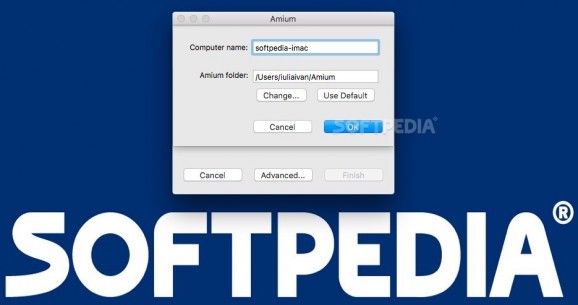Instant messaging solution focused on team collaboration that can also integrate with third party services, such as BitBucket, GitHub, Jira, and more. #Instant messaging #Share document #Document editor #Messaging #Share #Document
Amium is a team collaboration solution that aims to bring together instant messaging capabilities and document sharing and editing options, while also integrating with third party services in order to make the entire experience as seamless as possible.
Right off the bat, Amium prompts you to create a team and start inviting others to join: note that if you choose to sign up through the website, you are required to define a team. If you want to join an already established group, you can do so only after receiving an invitation by email.
Note that you can access the Amium web platform via a web browser, but not all of them are supported: just download the Amium desktop client to avoid any issues. Within the app’s main window you can easily keep track of direct conversations or channels and start communicating with others in no time.
Keep in mind that channels can be public or private and that you get to decide which team members are to join in. Amium offers you the possibility to share images, files stored on the computer, or create new Office documents.
Amium offers you the possibility to quickly create new Excel or PowerPoint spreadsheets, or Word documents that can be accessed by anyone in your team. Since the utility integrates the Office Online service, you can open and edit the files without leaving the app.
What’s more, Amium stores all the versions of a document, so you can instantly view who operated a change or revert to a previous variant. You get the option to open the files in a web browser, and you can even share the documents with others by providing a direct link.
For your convenience, Amium comes with support for many other third-party services, such as BitBucket, GitHub, HelloSign, Jira, MailChimp, and so on. This way, you can reduce the time spent navigating between various clients and always stay informed of the latest developments.
Bottom line, Amium brings to the table a comprehensive solution for communication with your entire team: you can carry on direct conversations, or invite people to join private or public channels.
Amium offers you the possibility to disseminate any file, but also helps you create spreadsheets or Word documents by making use of the Microsoft Office Online service. The app tracks all the modifications, regardless so you can always know who performed a certain change.
Last but not least, the additional third party integrations enable you to stay on top of your projects without having to waste time switching between multiple resources.
Amium 2.0.17
add to watchlist add to download basket send us an update REPORT- runs on:
- Mac OS X 10.8 or later (Intel only)
- file size:
- 5.5 MB
- filename:
- AmiumInstall-2.0.17.dmg
- main category:
- Internet Utilities
- developer:
- visit homepage
Windows Sandbox Launcher
7-Zip
Zoom Client
ShareX
IrfanView
4k Video Downloader
calibre
Bitdefender Antivirus Free
Microsoft Teams
Context Menu Manager
- Bitdefender Antivirus Free
- Microsoft Teams
- Context Menu Manager
- Windows Sandbox Launcher
- 7-Zip
- Zoom Client
- ShareX
- IrfanView
- 4k Video Downloader
- calibre