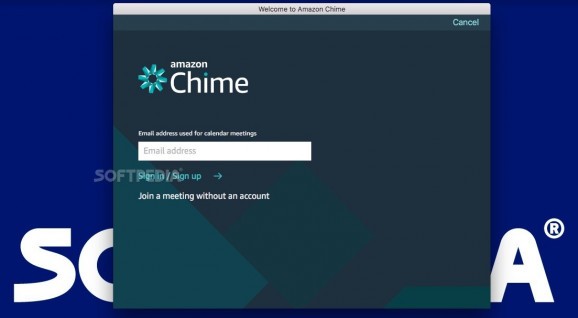Communication platform that provides support for holding meetings and conference calls while easily sharing screens and keeping track of who is attending. #Video conference #Online meeting #Conference call #Communication #Conference #Meeting
Amazon Chime relies on the Amazon Web Services to provide high quality and secure communication solutions.
You can sign up for an account to manage meetings and contacts, or you can simply join a conference call and interact with others simply by providing the meeting ID.
Right off the bat, within the Amazon Chime user interface, you need to decide if you want to join a meeting right away or sign into your account. The latter is advisable if you want to be able to manage contact details or be the one that initiates the chats or conference calls.
Amazon Chime keeps track of chat rooms and recent messages, enables you to send messages or make calls, schedule or join meetings or quickly start instant meetings. The app also integrates a contacts manager which is great when sending invitations.
Worth mentioning is that Amazon Chime allows you to schedule meetings and enables you to quickly join the conference as soon as you receive the alert, or let everyone know you are running late.
Within the Amazon Chime meeting panel, you get to see the list of attendees, mute or unmute the participants, record or lock the meeting, and activate the event mode. Note that you can use your microphone and camera for communicating, while also being able to type text messages.
When working with the Amazon Chime application you get to settle upon the audio and video input sources, but you also get the option to share your entire screen or only a particular window. The latter is great whenever you want to make presentations.
At the same time, Amazon Chime enables other users to interact with your screen while in sharing mode, which means that multiple users can collaborate just like in real life. To avoid any confusions, Amazon Chime places the name of the respective user next to each cursor.
Amazon Chime comes with desktop clients for the Mac and Window platforms, features companion apps for iOS and Android and the service can also be accessed via a web application.
The Amazon Chime service covers most online communication methods going from instant messaging to making calls or holding video conferences and sharing the screen activity or individual files.
The communication service works in the cloud, which means that Amazon Chime does not store data on your device: everything is encrypted and saved in the cloud, while the Amazon Web Services ensure the security.
Amazon Chime 5.23.22143
add to watchlist add to download basket send us an update REPORT- runs on:
- macOS 10.13 or later (Universal Binary)
- file size:
- 169.9 MB
- main category:
- Internet Utilities
- developer:
- visit homepage
Windows Sandbox Launcher
IrfanView
Microsoft Teams
Zoom Client
ShareX
7-Zip
Bitdefender Antivirus Free
calibre
4k Video Downloader
Context Menu Manager
- calibre
- 4k Video Downloader
- Context Menu Manager
- Windows Sandbox Launcher
- IrfanView
- Microsoft Teams
- Zoom Client
- ShareX
- 7-Zip
- Bitdefender Antivirus Free