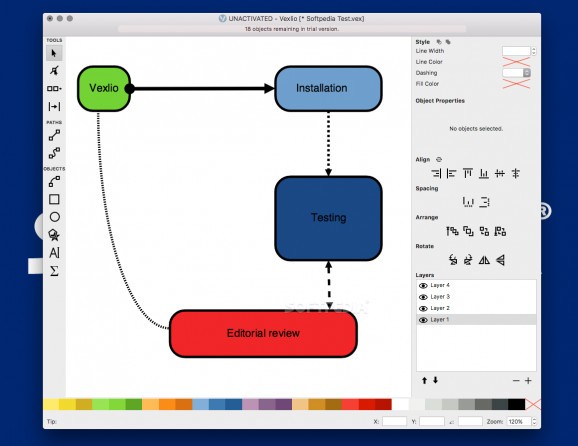Create intricate diagrams designed to help you rapidly illustrate a wide variety of concepts using layers, auto-snapping and LaTeX equations #Design diagram #Draw diagram #Illustrate concept #Diagram #Design #Illustrate
Vexlio is a minimalist and easy to use cross-platform utility for the macOS and Windows platforms which enables you to create custom diagrams for simple or complicated notions or processes.
After being launched, Vexlio presents its panel-based user interface, with a drawing area in the middle, a tool palette on the left side and multiple panels on the right.
It is worth mentioning from the beginning that the Vexlio app features an infinite drawing canvas which enables you to zoom in on your diagram as much as you like and move the viewport anywhere you want for extreme precision.
New objects can be added to a diagram using the left side toolbox, but you can also use the prefab library, a handy tool which, in theory, should help you build highly complex designs by reusing previously created objects saved as prefabs.
Vexlio prefab library contains a bundle of 22 objects, but, in our opinion, it would need a larger library that you can use as a foundation for more elaborate designs until you get around to create your own custom prefabs.
Also, Vexlio would also benefit from a collection of diagram samples that could be employed as a quick starting point in your path to obtaining more intricate results.
Other worth mentioning features are the automatic snapping which makes it very easy to set objects in place and Vexlio's support for entering LaTeX equations as vector objects within your diagrams for a smoother look when being scaled.
Vexlio comes with two modes of editing diagrams, drawing and programming, with the latter allowing you to generate designs in real-time using Lua commands. When you're done working in Program mode, you can quickly switch back to Normal mode and get back to sketching.
If you need to learn more about how it works, you can use the comprehensive online Vexlio User Guide which allows you to get a quick rundown of all its features in no time.
On the whole, Vexlio is the perfect tool to have on your Mac for quickly creating vector-based diagrams by drawing or with the help of Lua.
Moreover, if you need to add LaTeX content to your designs, Vexlio has you covered, and it also won't back down from helping you export your diagrams to PNG, PDF or SVG documents.
What's new in Vexlio 1.2.2:
- New: Add new snap-to-grid setting. Enable the grid in the Snapping menu, and change the grid size in the Drawing Properties dialog.
- New: Add left, center, and right-justify buttons for text alignment.
- New (Mac): Drawings now autosave in the background while editing to better conform to the Apple HIG. This also enables macOS-native document versioning and unsaved changes confirmations.
- Fix not being able to save program mode drawings in an error state (e.g. with a syntax error).
Vexlio 1.2.2
add to watchlist add to download basket send us an update REPORT- runs on:
- OS X 10.11 or later (Intel only)
- file size:
- 18.7 MB
- filename:
- vexlio-setup-1.2.2.pkg
- main category:
- Graphics
- developer:
- visit homepage
Microsoft Teams
7-Zip
Bitdefender Antivirus Free
calibre
Context Menu Manager
4k Video Downloader
Zoom Client
ShareX
Windows Sandbox Launcher
IrfanView
- ShareX
- Windows Sandbox Launcher
- IrfanView
- Microsoft Teams
- 7-Zip
- Bitdefender Antivirus Free
- calibre
- Context Menu Manager
- 4k Video Downloader
- Zoom Client