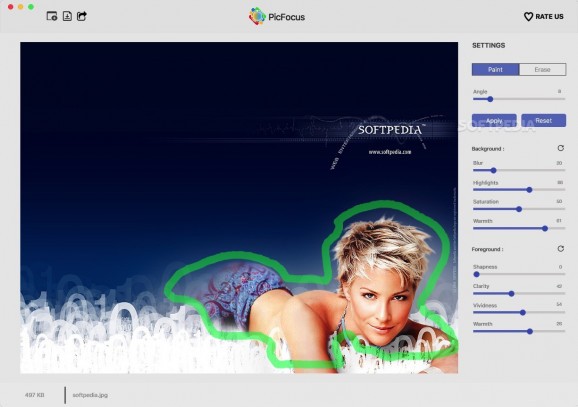Makes it very easy to highlight the subject of a photo and focus the attention to a particular area by blurring the background with ease. #Blur background #Image focus #DSLR focus #Focus #Blur #Highlight
Image editors with blurring capabilities are the go-to tool if you don't own a DSLR camera which can accurately focus the subject within a photograph or you've just snapped a quick picture, and you need to edit it to give it a DSLR-like look.
Blur n Bokeh (formerly known as PicFocus) is a specially designed image editing utility created with this specific purpose in mind, more specifically to help you rapidly and effortlessly bring into focus a particular area in a photo.
With the help of Blur n Bokeh, you can quickly draw out a line between the subject which you want to highlight and the background that needs to be blurred or desaturated.
Blur n Bokeh comes with an elegant and minimalist user interface which provides you with a viewport and a right side panel containing all the tools you need to direct the attention to the portion of the picture you consider to should be the focus.
Once you load up an image either by drag and dropping or by clicking the top left corner button, you have to draw up the delimitation between the photo's subject and the background.
It is important to note that if you don't read the app's description or browse its screenshots, you might want to paint over the entire background.
Unfortunately, this will not work as Blur n Bokeh expects you to draw the edge between the subject and background as a single line, and it might frustrating until you figure out how exactly you are supposed to mark out the focus edge.
This being said, it would probably be a good idea if the development team adds a short walkthrough of the editing process within the app screen displayed before loading the image you want to edit.
If you succeed marking the focus edge, the next step is to click the Apply button in the left side panel and tweak the background's blur, highlights, saturation, and warmth levels until you obtain the perfect result.
The side panel also enables you to tweak the foreground's sharpness, clarity, vividness, and warmth levels, and, if you've messed up anything throughout this process, you can rapidly reset them to the default settings using the Reload buttons next to the Background and Foreground titles.
Once you've finished editing your photo, you can export it to a JPEG, TIFF, BMP, GIF, or PNG format, or share it using an extensive assortment of services and apps by clicking the Share button in the top left corner of the main screen.
All things considered, the Blur n Bokeh macOS application is a useful tool have in your image editing ammunition box for when you need to quickly touch up a photo and give it a DSLR look in just a few seconds.
What's new in Blur n Bokeh 3.9:
- Bug fixes and improvements
Blur n Bokeh 3.9
add to watchlist add to download basket send us an update REPORT- runs on:
- macOS 10.10 or later (Universal Binary)
- file size:
- 11.4 MB
- main category:
- Font Tools
- developer:
- visit homepage
IrfanView
Context Menu Manager
Bitdefender Antivirus Free
Microsoft Teams
calibre
Windows Sandbox Launcher
Zoom Client
4k Video Downloader
7-Zip
ShareX
- 4k Video Downloader
- 7-Zip
- ShareX
- IrfanView
- Context Menu Manager
- Bitdefender Antivirus Free
- Microsoft Teams
- calibre
- Windows Sandbox Launcher
- Zoom Client