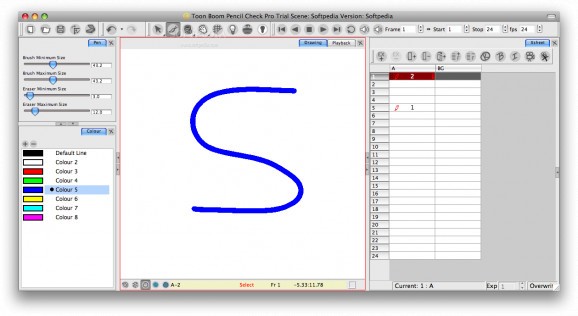Pencil Check Pro is the most flexible line testing software available in the industry. #Line testing #Pencil check #Check line #Check #Checker #Test
Toon Boom has always been committed to animators, developing leading-edge technology to support their creative process. As a testament to that, Toon Boom Pencil Check Pro is the most flexible line testing software available in the industry.
Developed for the most demanding and prestigious studios, Pencil Check Pro offers an extensive feature pack designed around a user friendly interface. Pencil Check Pro is the classic animators' best friend, sitting next to the animation table for fast and accurate line tests. An easy to use must-have tool for students learning animation principles.
Create and preview the line test movie with synchronized sound, in real-time Fill the exposure sheet using industry standard tools and the audio waveform display Annotate and draw directly in the exposure sheet column using the pen tool Animate camera motion with pencil drawing composited on top of a background
Educational animation school Enjoy an easy-to-use application to quickly test your drawings with Capture paper drawings on-the-fl y with any kind of supported image device Draw intuitively to produce frame-by-frame paperless animation Paint characters while you refer to colour models
Here are some key features of "Pencil Check Pro":
■ Playback Composition Instantly Preview your line test animation with a real-time playback interface synchronised with sound and camera motion. Define the transparency and colour of each column to identify drawings easily. Resolution independent, Toon Boom Pencil Check Pro can render line test as an image sequence, a QuickTime movie or a SWF vector animation at any resolution. Overlay time code information for easy referencing of later modification.
■ Professional Line Testing Tools Developed with professional animators, Pencil Check Pro integrates an extensive feature set including real-time capture preview, vectorization presets, paper feeder support for batch capture, alignment and registration for acquisition of large backgrounds and automatic matte creation for instant overlay preview. You can also import images and capture or draw directly within Pencil Check Pro to quickly create a line test. Complete your line test by easily adding camera motion.
■ Acclaimed Exposure Sheet With more than ten years of legacy in animation, Toon Boom's exposure sheet includes everything an animator could dream of. Fill the xsheet manually, randomly or sequentially, adjust the duration on-the-fly or simply let the capture module fill it for you. Toon Boom Pencil Check Pro xsheet can display the sound waveform for accurate timing. You can also draw or import annotations as if you had a paper margin and mark key and breakdown drawings.
■ Draw, Ink and Paint Digitally Line testing can also be done paperlessly with Toon Boom Pencil Check Pro, thanks to its unique vector and pressure-sensitive drawing tools . Sketch, clean and paint in colour to produce a high quality line test. Pencil Check Pro comes with all the tools required for animation such as Onion Skin, Light Table, Backlight and Toon Boom's legendary rotary animation table to fully mimic a traditional animation workspace.
■ Extensive Capture Devices Supported Toon Boom Pencil Check Pro comes with an impressive list of built-in capture technology such as Microsoft DirectShow and WIA as well as Apple QuickTime and Image Capture. Combine this with TWAIN interface and proprietary drivers for high speed production scanners, Pencil Check Pro supports the widest variety of devices available for a line test application and fits into your pipeline and your budget.
Requirements:
■ PowerPC G5 (Minimum) or Intel Core processors ■ 1 GB (Recommended), 512 MB of RAM (Minimum) ■ 250 MB of available hard disk space for the software ■ Video card fully supporting OpenGL with 128 MB of RAM ■ Monitor supporting 1280 x 1024 resolution ■ Wacom tablets for drawing (Optional) ■ Capture device supporting QuickTime or Image Capture interface (Optional)
Limitations:
■ 30-day trial
Pencil Check Pro 7.4.0
add to watchlist add to download basket send us an update REPORT- runs on:
- Mac OS X 10.4 or later (PPC & Intel)
- file size:
- 276 MB
- main category:
- Graphics
- developer:
- visit homepage
Context Menu Manager
Bitdefender Antivirus Free
Zoom Client
4k Video Downloader
ShareX
calibre
7-Zip
Microsoft Teams
Windows Sandbox Launcher
IrfanView
- Microsoft Teams
- Windows Sandbox Launcher
- IrfanView
- Context Menu Manager
- Bitdefender Antivirus Free
- Zoom Client
- 4k Video Downloader
- ShareX
- calibre
- 7-Zip