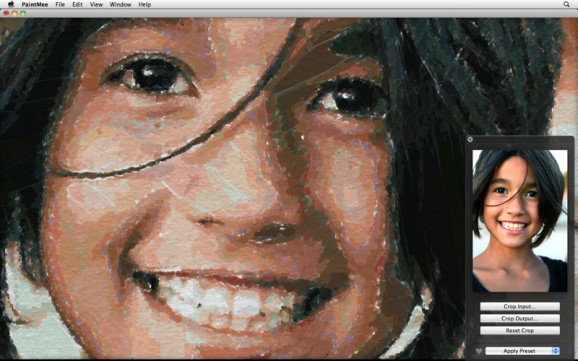An advanced painting generator specially designed to transform your Mac into a skilled painter that will paint your favorite photos. #Painting generator #Generate painting #Painting automation #Painting #Painter #Generator
PaintMee is the basic, lower priced, version of the powerful PeintMee Pro application capable to generate paintings based on your pictures.
From the well-designed user interface you can easily and effortlessly select the source image and crop the section you want PaintMee to paint. After making your crop, PaintMee will take care of the rest and smoothly paint stroke by stroke every detail and shape from your photo.
By using PaintMee, you can generate stunning paintings thanks to PaintMee’s ability to perform an in-depth analysis of your photo. PaintMee can create outstanding paintings based on the original image without using any part or pixel from the provided image.
PaintMee stores the final product as complete 3D models composed using numerous separate paint strokes that are stored as 3D objects. As a result, you can zoom in an carefully analyze the paint and enjoy the quality of the 16 megapixel painting. What is more, you can reuse the same settings more than once and obtain different results every time. You can even save your presets and use them over and over again on different photos.
PaintMee enables you to change the location and position of the light source in order to adjust the entire look and feel of the painting. Moreover, you can use low quality photos as source images and the generated painting will always have 16 megapixels. You can even crop the resulting painting without worrying about quality or resolution loss, you will always have the option to save the final products as a sharp 16 megapixel JEPG file.
To start using PaintMee you just have to paste or drag and drop your file onto PaintMee’s main window and use one or more of ten different example parameter presets that you can adjust and apply by using the predefined keyboard shortcuts.
In conclusion, PaintMee is a versatile and user-oriented image processor that can help you create amazing and unique paintings
What's new in PaintMee 1.3.2:
- Fixed a bug that may cause disabled movie export.
PaintMee 1.3.2
add to watchlist add to download basket send us an update REPORT- runs on:
- Mac OS X 10.7 or later (Intel only)
- file size:
- 20 MB
- main category:
- Graphics
- developer:
- visit homepage
7-Zip
IrfanView
Microsoft Teams
4k Video Downloader
Context Menu Manager
Bitdefender Antivirus Free
Zoom Client
ShareX
Windows Sandbox Launcher
calibre
- ShareX
- Windows Sandbox Launcher
- calibre
- 7-Zip
- IrfanView
- Microsoft Teams
- 4k Video Downloader
- Context Menu Manager
- Bitdefender Antivirus Free
- Zoom Client