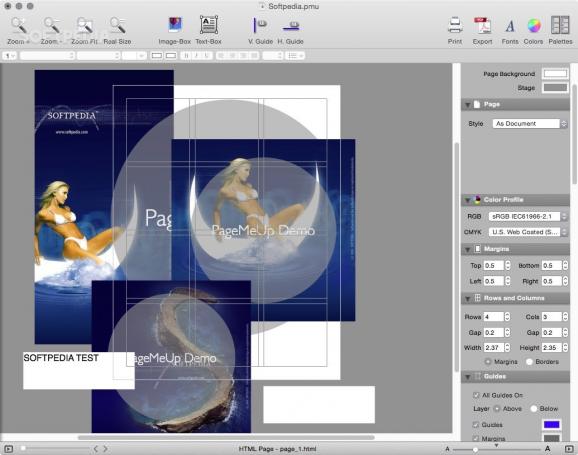Complex and slightly challenging OS X application designed to help you build websites, as well as magazines, flyers, business cards #Website designer #Design business card #Document layout #Website #Designer #Business card
PageMeUp is a straightforward OS X application created to help you design websites, magazines, flyers, business cards using drag and drop and a comprehensive set of tools.
PageMeUp features a typical user interface for applications of this sort, with a main top located toolbar that enables you to zoom in and out, to add image-boxes and text-boxes, print, export, as well as change the font and colors.
From the left part of PageMeUp’s window you can select the margin spaces, add or detract columns and rows, select the mask for the loaded pictures, adjust parameters of image boxes, change the opacity of certain elements, scale images, add links, and many more features that help you work with images and website material.
Getting started with PageMeUp is quite simple since it allows you to import images from your hard drive by drag and dropping them on the design you're currently editing.
Once the picture is loaded, you can take advantage of PageMeUp’s rich toolset that helps you accomplish a wide array of tasks, from extensively modifying the picture to publishing documents using the PDF, PNG,TIF, JPG or HTML file formats.
For a better way of structuring your website, PageMeUp enables you to work with folders and HTML pages, as well to add links to any image in your design to an external webpage.
PageMeUp helps you add keywords, descriptions, and custom headers to your website, as well as use HTML code snippets to include tables and Java scripts within your project.
Taking all of the above into account, PageMeUp is a handy design application that provides you with all the tools needed for building websites, creating magazine covers, flyers, and business cards within a somewhat complicated and, at times, challenging editing environment.
What's new in PageMeUp 1.2.1:
- You can export your document to a Widget. The first time you launch/install a widget, please Control-Click on its icon in the Finder then select the menu item “Open”. This way you will avoid the block for widgets made by undefined developers (you).
- When exporting to PDF, PageMeUp now properly creates clickable text links with text-color and text-style you defined. These links can open an URL with your default browser or send an email with your Email default application.
PageMeUp 1.2.1
add to watchlist add to download basket send us an update REPORT- runs on:
- Mac OS X 10.9 or later (Intel only)
- file size:
- 4.7 MB
- filename:
- pmup.dmg
- main category:
- Graphics
- developer:
- visit homepage
Windows Sandbox Launcher
4k Video Downloader
IrfanView
ShareX
7-Zip
Microsoft Teams
Zoom Client
calibre
Bitdefender Antivirus Free
Context Menu Manager
- calibre
- Bitdefender Antivirus Free
- Context Menu Manager
- Windows Sandbox Launcher
- 4k Video Downloader
- IrfanView
- ShareX
- 7-Zip
- Microsoft Teams
- Zoom Client