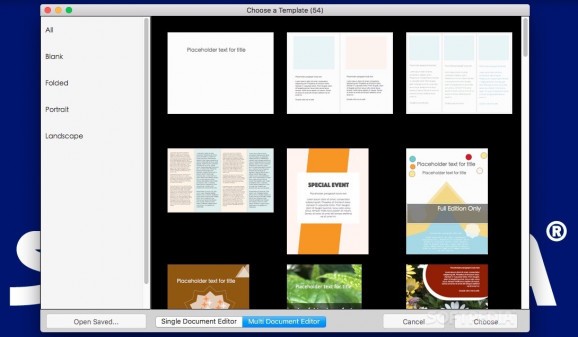Design professional looking flyers by relying on predefined templates and intuitive editing tools that can deal with text and graphic content #Flyer maker #Flyer creator #Flyer editor #Flyer #Flier #Creator
Orion Flyer Maker Pro aims to provide a streamlined environment for creating various type of flyers without wasting too much time with the editing.
Besides the graphic and text editing tools, Orion Flyer Maker Pro also features predefined templates and custom layouts so you can make flyers of various sizes and orientations.
Right off the bat, Orion Flyer Maker Pro presents you with the list of available flyer templates: you get to preview thumbnails for each option and navigate the entries by category (Folded, Portrait, or Landscape).
Once you switch to the editor view, Orion Flyer Maker Pro allows you to navigate through all the documents associated with the current project and either adjust the output size and orientation or edit the flyer content on the spot.
Note that Orion Flyer Maker Pro comes with a proprietary file format that is used to save the project in its current state and can be edited at a later time, or you can export the design using the PNG, JPEG, or PDF file formats.
The Orion Flyer Maker Pro fliers can also be shared on social media (Facebook or Twitter) without leaving the app, copied to the clipboard, or sent via Messages, Mail, or AirDrop.
The Orion Flyer Maker Pro editor offers you the possibility to quickly add text boxes, images, background patterns, tables, lists, shapes, zoom bubbles, or lines by simply dragging the elements on top of the canvas area.
The next step is to switch to the editing tab in the Inspector panel and start customizing the appearance of each included object or text string. You get to change their position, color, opacity, rotation, and so on.
Orion Flyer Maker Pro places each element on a different layer, so you can easily rearrange them to create interesting effects. You also get to group multiple items and set alignment or matching rules.
Orion Flyer Maker Pro proposes a well-organized environment where you can start sketching new flyers and keep track of multiple designs for the same project with ease.
The Orion Flyer Maker Pro editor sports predefined templates, intuitive editing tools, multiple layouts, can handle various orientations for your flyers and allows you to share the output using popular image file formats.
What's new in Orion Flyer Maker Pro 3.10:
- improvements for adding rotation effects to text and photos
- improvements for formatting border effects
- bug fixes and performance improvements
Orion Flyer Maker Pro 3.10
add to watchlist add to download basket send us an update REPORT- runs on:
- OS X 10.9 or later (Intel only)
- file size:
- 46.4 MB
- filename:
- OrionFlyerMakerPro_Install.dmg
- main category:
- Graphics
- developer:
- visit homepage
ShareX
7-Zip
Bitdefender Antivirus Free
calibre
Context Menu Manager
Windows Sandbox Launcher
Zoom Client
IrfanView
4k Video Downloader
Microsoft Teams
- IrfanView
- 4k Video Downloader
- Microsoft Teams
- ShareX
- 7-Zip
- Bitdefender Antivirus Free
- calibre
- Context Menu Manager
- Windows Sandbox Launcher
- Zoom Client