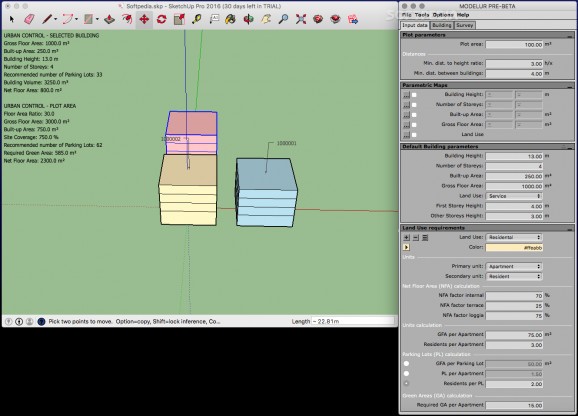Plan your urban design projects while keeping track of the various land use requirements, with this powerful OS X SketchUp extension. #Parametric urban design #Urban planning #Building planner #Urban design #Building #Plan
Modelur is a SketchUp extension designed to integrate more functionality into the popular modeling application, specifically aimed at architects, urban designers and planners.
It seeks to offer an easier way to create urban design concepts by providing your with various development parameters, so that you can focus on your ideas without having to perform the calculations yourself.
Modelur is easy-to-use, as creating and managing buildings is a straightforward task. You can simply provide variables such as the number of storeys, height or floor area and perform adjustments in seconds.
When planning urban designs, a multitude of factors need to be taken into consideration at all times, such as zoning rules and constraints set up by municipalities. Modelur notifies you when your project is in conflict with any of these requirements and can adapt each building according to the predefined zoning rules.
Modelur provides you with a range of land use requirements presets, created for residential, service and industry buildings. You can also set up your own and assign a different color to constructions placed in each area.
You can monitor a series of urban parameters in real-time, such as floor area ratio and the number of required parking lots, to easily keep track of various development goals. These statistics are displayed in the 3D viewport, and you choose the desired level of detail.
Modelur is still in the early stages of development and it is understandable that, currently, the primary focus is providing additional functionality and resolving potential issues. However, a redesigned interface would be welcome in future versions, as it is rather outdated.
Overall, though, this SketchUp extension can prove to be indispensable for urban planners, as it provides a specialized set of tools and does a good job of streamlining your workflow.
What's new in Modelur 0.4.5 Pre-Beta 4:
- Announcement: Please note that this is the last public release in Modelur Pre-Beta series. If you would like to be one of the first to test the upcoming Modelur Beta - which will be available to invited users only - please make sure to reserve your seat by filling out the invitation request form at http://bit.ly/beta-request.
- Enhancement: Modelur updated for SketchUp 2016.
- Enhancement: Better user interface experience when Modelur is not valid anymore.
- Bugfix: Proper initialization of Building's parameters when parametric maps are used.
Modelur 0.4.5 Pre-Beta 4
add to watchlist add to download basket send us an update REPORT- runs on:
- Mac OS X 10.8 or later (Intel only)
- file size:
- 566 KB
- filename:
- Modelur-0.4.5-SU7.dmg
- main category:
- Graphics
- developer:
- visit homepage
ShareX
Microsoft Teams
calibre
4k Video Downloader
Context Menu Manager
IrfanView
Zoom Client
Bitdefender Antivirus Free
7-Zip
Windows Sandbox Launcher
- Bitdefender Antivirus Free
- 7-Zip
- Windows Sandbox Launcher
- ShareX
- Microsoft Teams
- calibre
- 4k Video Downloader
- Context Menu Manager
- IrfanView
- Zoom Client