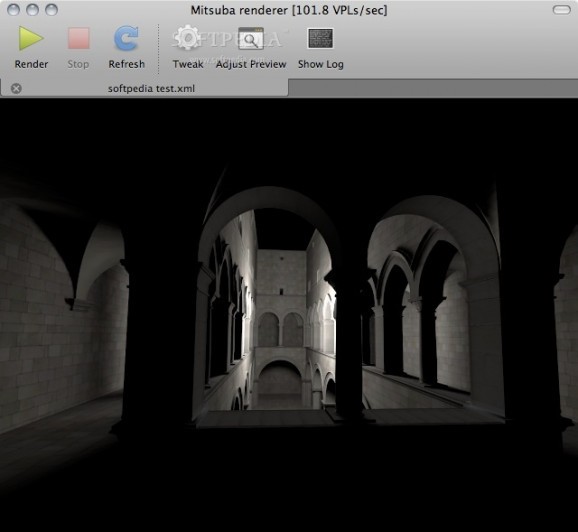Open source and cross-platform physically based renderer #Graphic renderer #Image renderer #Render image #Render #Graphic #Renderer
Mitsuba is a free, open source and extensible rendering framework written in portable C++. Mitsuba implements unbiased as well as biased techniques and contains heavy optimizations targeted towards current CPU architectures.
The Mitsuba renderer currently runs on Mac OS X, Linux, and Microsoft Windows and makes use of SSE2 optimizations on x86 and x86_64 platforms.
So far, Mitsuba's main use has been as a testbed for algorithm development in computer graphics, but there are many other interesting applications.
Further details on how to use the Mitsuba renderer on your Mac are available here.
What's new in Mitsuba 0.5.0:
- Multichannel renderings:
- Mitsuba can now perform renderings of images with multiple channels—these can contain the result of traditional rendering algorithms or extracted information of visible surfaces (e.g. surface normals or depth). All computation happens in one pass, and the output is written to a dense or tiled multi-channel EXR file. This feature should be quite useful to computer vision researchers who often need synthetic ground truth data to test their algorithms. Refer to the multichannel plugin in the documentation for an example.
- Python integration: Following in the footsteps of previous versions, this release contains many improvements to the Python language bindings. They are now suitable for building quite complex Python-based applications on top of Mitsuba, ranging from advanced scripted rendering workflows to full-blown visual material editors. The Python chapter of the documentation has been updated with many new recipes that show how to harness this functionality. The new features include
- PyQt/PySide integration: It is now possible to fully control a rendering process and display partial results using an user interface written in Python. I’m really excited about this feature myself because it will free me from having to write project-specific user interfaces using C++ in the future. With the help of Python, it’s simple and fast to whip up custom GUIs to control certain aspects of a rendering (e.g. material parameters).
Mitsuba 0.5.0
add to watchlist add to download basket send us an update REPORT- runs on:
- Mac OS X 10.5 or later (Intel only)
- file size:
- 37.9 MB
- filename:
- Mitsuba 0.5.0.dmg
9 screenshots:
- main category:
- Graphics
- developer:
- visit homepage
7-Zip
An intuitive application with a very good compression ratio that can help you not only create and extract archives, but also test them for errors
IrfanView
With support for a long list of plugins, this minimalistic utility helps you view images, as well as edit and convert them using a built-in batch mode
calibre
Effortlessly keep your e-book library thoroughly organized with the help of the numerous features offered by this efficient and capable manager
ShareX
Capture your screen, create GIFs, and record videos through this versatile solution that includes various other amenities: an OCR scanner, image uploader, URL shortener, and much more
Context Menu Manager
Customize Windows’ original right-click context menu using this free, portable and open-source utility meant to enhance your workflow
4k Video Downloader
Export your favorite YouTube videos and playlists with this intuitive, lightweight program, built to facilitate downloading clips from the popular website
Microsoft Teams
Effortlessly chat, collaborate on projects, and transfer files within a business-like environment by employing this Microsoft-vetted application
Bitdefender Antivirus Free
Feather-light and free antivirus solution from renowned developer that keeps the PC protected at all times from malware without requiring user configuration
Zoom Client
The official desktop client for Zoom, the popular video conferencing and collaboration tool used by millions of people worldwide
Windows Sandbox Launcher
Set up the Windows Sandbox parameters to your specific requirements, with this dedicated launcher that features advanced parametrization
38% discount
Bitdefender Antivirus Free
- Bitdefender Antivirus Free
- Zoom Client
- Windows Sandbox Launcher
- 7-Zip
- IrfanView
- calibre
- ShareX
- Context Menu Manager
- 4k Video Downloader
- Microsoft Teams
essentials
Click to load comments
This enables Disqus, Inc. to process some of your data. Disqus privacy policy