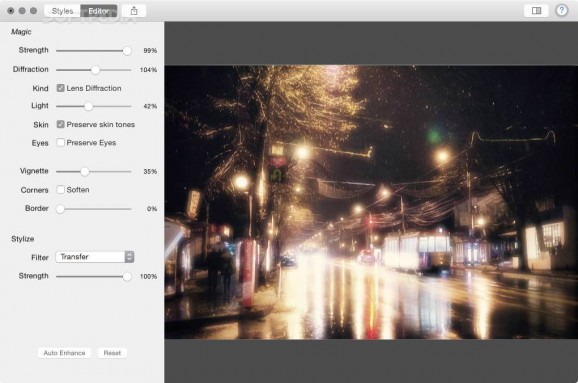Give your photos a very smooth glowing effect with the help of this straightforward and user-friendly photo editor for your Mac. #Photo editor #Smooth photo #Image enhancer #Editor #Effect #Diffraction
Magic is a straightforward OS X photo editor that is specialized in combining effects like luminosity, glow and noise reduction to give your photos smooth and “buttery” look.
In plain words, Magic basically brightens the luminosity, boosts the vibrancy and applies an overall noise reduction effect to your photos, thus reducing minor imperfections like spots, scars, or wrinkles.
The first thing you need to know is the fact that Magic, will never provide you with a sharper image at the end of the day, but on the contrary, by adding the previously mentioned combination of effects, it will actually tend to reduce your photo’s overall sharpness, making the focus seem a bit off almost everywhere.
If you are the type of person that likes this particular effect, then read on, because Magic is the type of simple application that can improve your photo editing productivity quite a bit. The best thing is the fact that Magic streamlines and reduces the whole editing process to simple sliding actions thanks to its easy-to-operate sliders.
With the help of its sliders, you can easily control parameters like the overall strength of the effect, the diffraction, and the light intensity. Within the Editor panel, you can also activate options that soften the corners of your photos, preserver the skin tones and the eyes of your subject, if the photo is a portrait.
What’s more, you can take advantage of the fact that Magic bundles a small collection of ready-to-go style-effects that do a great job of giving your photos a smoothing effect. Last but not least, you should also know that Magic makes it possible for you to quickly share your photos with your friends or family via Facebook, Twitter, Flickr, Messages, AirDrop and email.
As an ending note, you will not be disappointed with Magic, as it features a native OS X interface, easy to operate and smooth controls, fast export and sharing features, and don’t forget the small collection of built-in presets that will help give your photos very interesting glowing effects with just a few mouse clicks.
What's new in Magic 1.1 Build 84:
- Added:
- Added a new "Highlights" function, applying the affect to highlighted areas only.
- Improved:
Magic 1.1 Build 84
add to watchlist add to download basket send us an update REPORT- runs on:
- Mac OS X 10.9 or later (Intel only)
- file size:
- 8.2 MB
- main category:
- Graphics
- developer:
- visit homepage
Bitdefender Antivirus Free
7-Zip
IrfanView
Context Menu Manager
Microsoft Teams
ShareX
Zoom Client
4k Video Downloader
calibre
Windows Sandbox Launcher
- 4k Video Downloader
- calibre
- Windows Sandbox Launcher
- Bitdefender Antivirus Free
- 7-Zip
- IrfanView
- Context Menu Manager
- Microsoft Teams
- ShareX
- Zoom Client