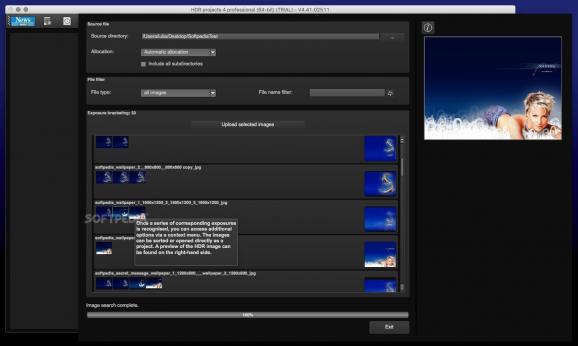Generate HDR images with ease starting from any photo collection thanks to this powerful application that can simulate various lightning situations #Generate HDR photo #Create HDR image #HDR image effect #HDR #Image #Photo
HDR Projects 5 Professional offers you the possibility to create HDR images starting from custom photo collections in no time. The utility can combine multiple images and apply various effects in order to generate realistic results.
Working with the HDR Projects 5 Professional application proves to be quite intuitive: the app will scan the source directory indicated by the user for compatible image formats (Camera RAW, JPEG, TIFF, PNG, or HDR formats), and uploads the selected images to the app’s working space.
Before creating the new HDR image, HDR Projects 5 Professional offers you the possibility to use the color space conversion tool, to apply white balance effects, to suppress the image noise, to adjust the alignment, to apply an automatic ghosting correction, or to have the Exif orientation automatically rotate.
HDR Projects 5 Professional comes with more than 130 predefined presets organized by different categories (natural, landscape, monochrome, color fidelity, surreal, architecture, artistic, or glow) that can be used to generate beautiful effects with a simple mouse click.
The HDR editor can achieve that by adjusting the light effect, the values for the denoising, tonal level, clarity, dynamic, sharpness, or black and white point parameters.
The HDR Projects 5 Professional app can also work with the RAW images and change the exposure level, the color, the palette, the distortion level, and so on. All the adjustments can be previewed in real time, and you can even analyze particular image sections with the help of the zoom tool.
All the HDR Projects 5 Professional capabilities can be easily accessed via a standalone application, and you can learn more about how everything works and what you can accomplish by reading the extensive manual available online.
The HDR Projects 5 Professional capabilities can be extended by purchasing new preset collections and install them as add-ons. Moreover, HDR Projects 5 Professional can also integrate with more extensive image editing suites, such as Photoshop or Lightroom.
What's new in HDR Projects 5 Professional 5.52:
- New filter Plug-ins for Adobe® Photoshop (all versions from PS CS6 to CC 2015.5)
- With 21 new presets HDR projects 5 professional now has a total of 155 presets. On top of that there is a preset browser for all presets
- There are now two new HDR Algorithms: “Repro neutral” and “Repro intensive”
- You can load up to 55 pictures per bracketing series (previous versions could do a maximum of 33 photos) for perfect high dynamic range images
HDR Projects 5 Professional 5.52
add to watchlist add to download basket send us an update REPORT- runs on:
- Mac OS X 10.7 or later (Intel only)
- file size:
- 31.1 MB
- filename:
- 70571-HDR-projects-5-professional_macen.zip
- main category:
- Graphics
- developer:
- visit homepage
Microsoft Teams
ShareX
IrfanView
Windows Sandbox Launcher
Zoom Client
4k Video Downloader
7-Zip
calibre
Context Menu Manager
Bitdefender Antivirus Free
- calibre
- Context Menu Manager
- Bitdefender Antivirus Free
- Microsoft Teams
- ShareX
- IrfanView
- Windows Sandbox Launcher
- Zoom Client
- 4k Video Downloader
- 7-Zip